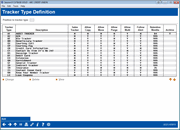Configuring Tracker Types (1)
|
Screen ID: Screen Title: Panel Number: |
UTKLRT-01 Tracker Type Definition 6321 |
SEE ALSO: Member Trackers Overview
Access this screen by selecting Tool #277: Configure Tracker Types.
This is the first of two screens used to define Tracker Type codes. Tracker Types are codes that let you separate different types of Tracker records at a high level. (Memo Type Codesare more granular to describe different types of conversations you might have under the same Tracker.)
In addition to the standard Collection Card Tracker (type code XX), you might have a Sales Tracker type for recording marketing/promotional campaign communications and a Member Services Tracker type for making a record of member service issues that come up over time.
This screen indicates whether many Tracker features are supported, which are selected on the second screen.
-
The maximum number of conversations allowed on a Tracker is 999,999,999.
To view all Trackers of a certain Tracker Type, enter the 2-character code for the Tracker Type, and use Enter. To view the settings for each Tracker, select the Tracker and select View or Change to move to the second screen.
Automated Tracker Purges
Automated Tracker purges occur the 3rd Saturday of each month, beginning March 2020. See the table below for the standard retention periods, and configure these per Tracker type on the next screen.
|
Tracker Type |
Minimum Online Retention Required |
Maximum Online Retention Period |
|
Audit Trackers (AT) |
5 years |
10 years |
|
Notice Trackers (NT) |
5 years |
10 years |
|
Sales Trackers (ST) |
6 months |
3 years |
|
Collections Card (XX) |
10 years |
Permanent |
|
All Other Tracker Types |
6 months |
Permanent |