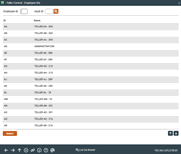Teller Drawer Control (1)
|
Screen ID: Screen Title: Panel Number: |
UTLCTR-01 Teller Control 2898 |
Access this screen by selecting Tool #33: Teller Control/Inquiry (Shorcut: tlrctl).

|
Check out the video related to this topic: Balancing and Closing Your Teller Drawer (More videos below!) |
Screen Overview
This screen is the first of two used to display teller drawer control information.
- It is recommended that you activate your drawer from Teller Processing by using Drawer Control/Audit.
Enter the desired teller number, using the list at the bottom as a guide. Then select a vault and use Enter to proceed to the next screen.
Using Roving Teller
Understanding Teller Control and Balance Procedures
Additional Video Resources

|
Check out these additional video resources! |
View more teller processing videos.