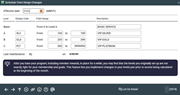Schedule Point Range Changes
|
Screen ID: Screen Title: Panel Number: |
UTSERV-03 Schedule Point Range Changes 2974 |
Access this screen by selecting "Schedule Point Changes" on the entry Tiered Service configuration screen.
-
Refer to the CU*BASE Tiered Service Levels Implementation Guide for details setting up a program and important tips on setting up an effective Tiered Services program for your credit union.
After you have your program, including member rewards, in place for a while, you may find that the levels you originally set up are not exactly right for your membership and your goals. This feature lets you implement changes to your levels just prior to scores being calculated at the beginning of the month.
Enter any effective date you wish (month and year) and the system will keep the existing point levels in place until after all fee waivers and other rewards have been granted at the end of the month. Then the new levels will be put into place just prior to running the beginning-of-month scoring routines.
-
NOTE: This feature is only needed if you have configured any member rewards; otherwise you can use the original configuration screen to adjust point levels, such as when you are getting the program started.