Tiered Service Level Scoring (1)
| Screen ID: |
UTSERV-04 |
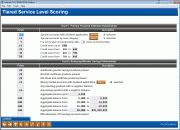
|
| Screen Title: |
Tiered Service Level Scoring |
|
| Panel ID: | 2972 | |
| Tool Number: | 853 or 437 | |
| Click here to magnify |
Access this screen by selecting "Assign Tiered Service Level Point System" on the entry Tiered Service configuration screen. Also view a view-only version of this screen via Tool #437 Learn-From-Peer: Tiered Services Config,
This screen is used to assign points to various member activities. Points will be tallied each month to determine to which level a member will be assigned. For each item shown, enter the number of points to be awarded for the member’s participation in that activity.
When done entering points, use Enter or click Continue to proceed the next screen.
-
Refer to the Tiered Service Levels Implementation Guide for details setting up a program and important tips on setting up an effective Tiered Services program for your credit union.
Field Descriptions
|
Field Name |
Description |
|
GOAL 1: PRIMARY FINANCIAL INSTITUTION RELATIONSHIPS |
|
|
Special accounts with dividend application of |
The program scans the MEMBER1, MEMBER2, and MEMBER4 files for any of these dividend applications. The member will score points only once for each dividend application under the membership.
Click the Select button to select all applications you wish to include to qualify for points. A screen will appear listing the available applications. Use the Ctrl key and select as many as desired, then use the Select option. A number will appear next to the word “selected” indicating the total number of applications selected. |
|
Special accounts by loan category |
The program scans the MEMBER5 and MEMBER6 files for any of these loan categories. The member will score points only once for each loan category under the membership.
Click the Select button to select all loan categories you wish to include to qualify for points. A screen will appear listing the available applications. Use the Ctrl key and select as many as desired, then use the Select option. A number will appear next to the word “selected” indicating the total number of applications selected. |
|
For every year of membership after xx years of membership |
This allows you to grant a member extra points for each year that they have been a member with your credit union.
|
|
Credit score |
Many credit unions have expressed an interest in rewarding their members with higher credit scores, and that reflects a trend that is gaining traction throughout the financial industry. Now you can elect to use this metric if it fits your credit union philosophy. Elect to enter a range of points or a series of ranges with different points. The member is scored only once based on where the credit score falls in the (up to) five ranges specified. The program scans the CRBCSH file to see if the member has a score on file (with any score) and determines points based on the most recent score. If the member has any score the member will see an entry in the Primary Financial Institution Points section on the Tiered Services Points Summary page in It’s Me 247. (The member will only receive points if they fall in a range that gives points.) |
|
GOAL 2: ANALYZING MEMBER SAVINGS RELATIONSHIPS |
|
|
Additional general savings products present |
The program will scan the MEMBER1 file for every account type, excluding the 000 base membership and IRA savings accounts (APLTYP=IR). The member will score points for each account type held.
|
|
Non-IRA certificate products present |
The program scans the MEMBER3 file for members who have at least one non-IRA certificate. The member scores only once regardless of the number of certificate accounts. This is designed so that a member with five $1,000 certificates does not score more points than a member with one $100,000 certificate. The savings Aggregate Balance scoring fields provide the extra reward for larger certificate dollar amounts. |
|
IRA share and certificate products present |
The program scans both the MEMBER1 and MEMBER3 files for accounts with the IRA flag. The member scores once for each IRA plan present.
|
|
Money market accounts with dividend application of |
The program scans both the MEMBER1 and MEMBER2 files for the dividend applications selected. The member will score for each account type held. (Although designed for money market type accounts, any dividend application you’d like to reward can be entered.)
Click the Select button to select all applications you wish to include to qualify for points. A screen will appear listing the available applications. Use the Ctrl key and select as many as desired, then use the Select option. A number will appear next to the word “selected” indicating the total number of applications selected. |
|
Any checking products with a negative balance |
The program scans MEMBER2 (Application Type SD) for outstanding negative balances. Each account type held will score individually; therefore, a member with multiple negative balance accounts will score multiple times.
In order to take points away for this item, use the hyphen key ( ) to enter a negative amount. |
|
Any savings product with a negative balance |
The program scans MEMBER1 and MEMBER4 (Application Types SH, TX, and IR) for outstanding negative balances. Each account type held will score individually; therefore, a member with multiple negative balance accounts will score multiple times. In order to take points away for this item, use the hyphen key ( ) to enter a negative amount. |
|
Aggregate balance |
The program scans the MEMBER1, MEMBER2, MEMBER3 and MEMBER4 files and adds the balances for all of the member’s accounts. The member is scored only once based on where his total balance falls in the five ranges specified. |
|
Miscellaneous OTB savings account present |
The program scans the OTB file for any SAVE type records present. The member scores once regardless of the number of OTB account records. |