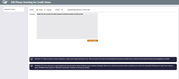ARU Greeting and CU Locations
|
Screen ID: Screen Title: Panel Number: |
UWELMSG-01 IVR Phone Greeting for Credit Union 3458 |
Access this screen by selecting Tool # 852: Text-to-Speech ARU Greeting/Locations.
This is the first of two screens used to configure the greeting and CU location and hours messages that are read to callers using the CU*TALK Audio Response system.
-
You can change the status between “Active" and “Inactive." Inactive screens will not be heard by the member.
-
This message is Corp ID sensitive when the credit union is a multi-corp credit union.
-
This message does not need to tell the member to enter their account number and the pound sign. This is said by default by the system. The message simply needs to welcome the member to your credit union.
This first screen is used for the greeting that callers will hear first when they dial your audio response phone number. Enter the text exactly as you wish it to be read by the text-to-speech engine. Avoid abbreviations; spell out all words completely and correctly, including normal sentence punctuation. (Remember that a computer will be reading from this configuration screen, not a person!)
Tips on entering text such as proper nouns, symbols, times, addresses and abbreviations.
Special instructions on entering text in the Greeting text box.
The screen will automatically wrap to a new line as you enter text. Remember, though, that the ARU system will just read the text as one long string, regardless of where you put line breaks, and you might need to add additional spaces to keep words from running together.
-
NOTE: Any time you make a change to your configuration, you should immediately call CU*TALK and listen to the message to see how the speech engine interpreted what you entered. In cases where an unusual word cannot be spelled in such as a way as to sound the way you want, a CSR can assist you in arranging for special translation instructions to be set up for the speech engine.
When done, use Save/Go to Hours to save and proceed to the second screen.