Loan Review Dates: Overview
Helpful Resources
Learn how to check the review date of a loan.
Understanding Loan Review and Amort/Maturity Dates
What is a Review Date?
In approving a member to receive funds through an open-end or line of credit loan, the loan officer uses underwriting data that is based on a current situation and history of credit. To reduce the risk, the period over which the funds can be advanced on the loan are restricted. When the time for advances expires, the underwriting data and loan activity is reassessed, and the loan officer decides whether or not to renew the member's ability to continue borrowing.
-
The Review date field is similar to the expiration date on a credit card. Upon expiration of the card, the cardholder's account can be evaluated before additional credit is extended.
What is an Amort/Maturity Date?
In calculating a payment for a loan, a term or number or payments must be used to project the date when the loan will be repaid to a balance of zero. This projected date is called the Amort/Maturity Date in CBX.
How do the two dates work together?
In most cases, the dates work together to define a borrowing period shorter than the term required to pay off the loan. It would be confusing if a member were allowed to borrow from the loan on the same day as the loan was due. Generally, as with a credit card, the borrower has the right to take advances on the loan up to the review date, and if the credit union decides not to extend the disbursement period, the borrower then has an additional term to bring the balance to zero.
Example 1:
ABC Credit Union offers a Home Equity Program where the borrower has the ability to take disbursements over a 5-year period, with the full term of the loan being 15 years. Therefore, if a member borrowed on January 1, 2011, he could take advances until December 31, 2016, but would continue to pay the loan off over the original term of 15 years.
Assuming this loan category was also set up with the “Maturity” payment change calculation method, as each advance was disbursed, the loan payment would be recalculated using the original amortization/maturity date of 1/1/2026, fixed from when the loan was set up. Therefore, the number of payments decreases with each advance.
IMPORTANT: If somewhere along the way someone changed the review date to be later and a disbursement was taken, it is possible the payment amount could suddenly become substantially larger since the system would be re-amortizing the payment over a much shorter period. So be careful with account maintenance done to these accounts, particular when using the “Maturity” payment change method that depends on that original amort/maturity date.
Example 2:
Credit Union XYZ offers a line of credit product. Payments are calculated using a three-year amortization period, but the ability to continue disbursements is based on a 24-month review period.
In this case, the borrower may continue to take disbursements over the first 24 months, with the payments being recalculated on a fixed term of 36 months. The loan department reviews the loan at 24 months and determines whether or not to extend the member's disbursement privileges, then moves the review date out another 24 months in preparation for the next review.
IMPORTANT: In this type of product it would be very important NOT to use the “Maturity” payment change calculation method. The review date can be moved further in the future than the amort/maturity date. As long as the maturity date isn’t being used to recalculate a payment that shouldn’t cause any problems, but for products that depend on that maturity date to calculate a payment amount, you might find that a disbursement suddenly causes a member to have a payment amount that is the entire amount due on the loan. (If a maturity date is in the past, upon payment recalc. using the “Maturity” method, the system assumes that there is just one payment period left and amortizes using a term of one month.)
How will CU*BASE users use this tool?
If the Use review date for disbursements flag is checked on the Loan Category configuration, the review date and automated payment recalculation tools are interfaced with all of the CU*BASE loan disbursement processes so that disbursements are not allowed past that date.
Loans should be reassessed based on credit union policy. For members which will be allowed continued disbursements, the review date field should be maintained on the loan account. The credit union loan department will need to run a report or use the Report Builder to determine which loan accounts are approaching or have passed their review date.
The reasoning behind this restriction is based not only on compliance issues, but also sound financial institution practices and the need to automate our loan disbursement process. Ensuring that CU*BASE will not lend to members whose approvals have expired is just one more tool in the arsenal designed to give the CU*BASE credit union the edge in the lending marketplace.
What about Written Off Loans?
The Review date field takes on a new meaning after a loan is charged off using the Write Off Loans feature. When that tool is taken, the system automatically records the current date in the Review date field and renames it as Written off date on various inquiry and update screens.
-
NOTE: This enhancement was introduced in June, 2003. For loans written off before then, the Review date field will not contain the exact write-off date unless the field was manually updated on the individual member record.
Viewing Review and Amort/Maturity Dates
The review date on a specific loan account can be viewed from the Account Inquiry screen. For loans that have been written off using the Write Off Loans feature, the Review date field will be labeled Written off date instead.
Using Report Builder to Review Loans
There are two tools which can be used to display loans which are approaching or have passed their Review date: Tool #453 Loan Accounts (Member 5) and Tool #481 LOC Accounts (MEMBER6)
In order to specify which loans you would like to see using either inquiry, the Review date (REVWDT) field is included in these specifications. This field can be used as a condition when the inquiry is run.
For example: Say you wish to see all LOC loans which have a review date on or before July 1, 2005. First, you would select Tool #481 LOC Accounts (MEMBER6). When the “Select Records” screen appears, the following condition would be added:
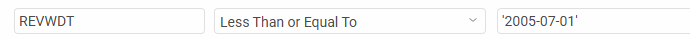
In other words, display all records with a Review date less than or equal to (LE) July 1, 2005 (050701, in yymmdd format).
Updating Loan Account Information
Once member loan accounts have been reviewed, the Review date field can be updated to show the next date on which this account should be reviewed. Updating the Review date field is like issuing a new credit card with a new expiration date. Disbursements can then be made until the new review date.
To update the date, change the Review date field to reflect the next date on which this account should be reviewed on the Account Info Update screen.
-
BE CAREFUL! Depending on the loan it may also be necessary to update the Maturity date on the loan so that it will either match or come after the new review date. For example, on an LOC (MEMBER6 loan, once the maturity date is past, if the loan goes delinquent the system will automatically show a payment amount that is the entire amount due on the loan.
-
NOTE: If this loan has been written off using the Write Off Loans feature, this field will be labeled Written off date instead. (When a loan is written off, the date is automatically recorded on the account. For loans written off prior to June, 2003, this field must be manually updated.)