Posting Journal Entries - Overview
Journal Entry (J/E) Batches
An individual journal entry (abbreviated J/E) is either a debit or a credit to the G/L. A “batch” is a group of individual entries. A minimum of 2 and a maximum of 99,999 entries are allowed in each batch. Each batch must balance—debits and credits equal—in order to post.
The reason for using J/E batches is to consolidate similar entries into one easy-to-reference group. If desired, the group can be copied so that it can be used again and again (see Using J/E Templates). It could also be saved with a specific description, or set up as a recurring or reversing entry.
J/E Batch Names
Each batch is given a unique name which consists of four very important fields:
|
Field |
Description |
Example |
|
Corp ID |
The corporation ID number which identifies your credit union. |
01 |
|
J/E Date |
The date to which the journal entry batch will be posted in the G/L—in other words, the date the entries will appear on the books. This can be a different date from the day the entries are actually created or posted. |
121501 |
|
J/E ID |
A two-character identifier used to separate batches posted on the same date. This is generally the initials of the person entering the data, or one of several special codes used by the CU*BASE system. See below for information for information about the special codes reserved for use by CU*BASE. |
DM |
|
ID # |
A six-character identifier used to further identify the batch. This is generally the date (yymmdd) that the data was actually typed. |
011215 |
These fields combine to name a batch of journal entries, much like a label at the top of a page in a handwritten journal. Later, this name will be used when referring back to entries already made.
Manual vs. System-Generated Entries
There are two basic types of journal entries: system-generated and manual. The major difference lies in the source of the entries.
As the name implies, system-generated journal entries are automatically produced by the CU*BASE system. In most cases, system-generated credits and debits are summarized and put into journal entries at the end of the day.
Manual entries are created as you enter individual credits and debits into the system. The CU*BASE journal posting system makes it easy to enter, modify and post journal entries. Special features are also available which can speed up the process of handling your most common entries.
System-generated and manual journal entries also differ in how their corresponding general ledger accounts are assigned. For system-generated journal entries, at least one side of each transaction has a system-configured general ledger account. In other words, either the credits or the debits are automatically assigned to a predetermined G/L account number. This account is specified when the system is configured. For manual journal entries, on the other hand, both sides of each transaction (credits and debits) are assigned when making the entry.
|
Examples of manually-generated entries: |
Examples of system-generated entries: |
|
· Federal deposit adjustments · NSF return adjustments · ACH settlement · Traveler's cheques · Over and short corrections · Administration income adjustments · Credit card settlement · Adjustments for CU-owned ATM machines |
· Interest income accruals for loans · Dividend accruals · NSF fees · Teller processing · Bank transfers · ACH processing · ATM transactions · Check disbursements |
Reserved Batch ID Codes
When naming a manual batch of J/E entries, there are several codes which should not be used for the Batch ID in the batch name. These IDs are used by the CU*BASE system when performing various journal entries, and include the following:
|
BA |
Building Assets subsidiary processing |
|
CD |
Check disbursement* |
|
CV |
Check void* |
|
FA |
Fixed Assets subsidiary processing |
|
IN |
Investment processing |
|
LA |
Land Assets subsidiary processing |
|
LI |
Leased Assets subsidiary processing |
|
PE |
Prepaid Expenses subsidiary processing |
|
AE |
Accrued Expense subsidiary processing |
|
TR |
Primary system-generated transactions (summary transactions generated from end-of-day processing) |
|
ZZ |
Year-end closing entries generated from year-end processing (can be used when creating reversing/recurring entries, however) |
*These journal entries are generated from either check disbursement or reconciliation activity processing.
Creating a Paper Trail
In order to have a written record which gives detailed explanation for all system records, we recommend a system of paper entries which correspond to all manual journal entries.
One system that can work well is a journal voucher system, such as the one pictured below. This form would be used to record all journal entries with appropriate comments. You may also choose to include a field for source documents, authorization signatures, etc., as your credit union policy dictates.
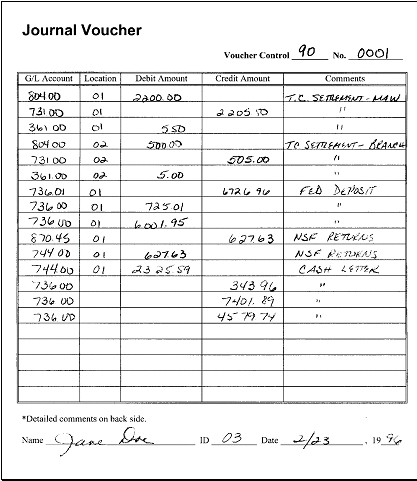
Notice that this form includes a voucher numbering system. “Voucher Control” can refer to an employee ID or other numeric code as you wish. “No.” can be a sequential numbering system for all pages with the same voucher control code. These pages would be used when typing the journal entries, and then would be filed sequentially in a binder for later reference. Relevant documents could be attached as backup, or more room could be provided for comments.
-
The voucher control and number would be entered into the Source field when typing the journal entries into the system.
Whatever system you use, the important thing is that you have some sort of paper backup for all journal entries made to the CU*BASE system. That way, if there is ever a question about a line item you find on an inquiry screen, there will be supporting documentation.
What happens when journal entries are posted?
There are three data files on the system which store journal entry information. The first, GLPOST, maintains batches which have not yet been posted. Once they are posted, the detail is stored in a file called GLHIST. A third file, GLBALA, holds data showing the net effect on G/L balances.
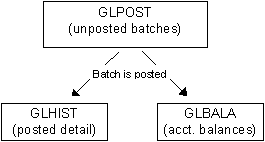
Can I add debit and credit entries to a journal entry batch after its been posted?
Yes, you can append additional entries to the posted batch. Refer to this AnswerBook item for more information.