Processing a Credit Card Application
| Screen ID: | n/a | 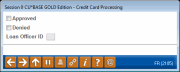
|
| Screen Title: | Credit Card Processing | |
| Panel ID: | 2185 | |
| Tool Number: | Multiple | |
| Click here to magnify |
This window will appear when you click OTB Approval/Denial on the Loan Recap screen.
This window is used when the standard loan processing feature is being used as a way to process a credit card application. With this window, you can approve the credit card application and proceed directly to the Plastic/OTB screen. You will exit out of the Plastic/OTB screen and proceed with your normal credit card ordering procedures. No actual loan account is created not will you see this under the booked tab in the loan queue since it is not a loan that is actually on your credit union's books.
You may also choose to deny the credit card application, and the system will retain the application information for future reference. That way, if the member applies for another credit card at a later date, the previous application can still be referenced.
Place an checkmark in front of the desired option, enter the Loan Officer ID that approved or denied this application, and use Enter to proceed. If approving the application, the Plastics/OTB Products Inquiry screen will appear. If denying the application, the first Denial Notice screen will appear instead.
-
BE CAREFUL: Once you use Enter, this application is permanently marked as either approved or denied, even if you use Backup or Cancel on the screens which follow.
Tracking Credit Card Applications
If your credit union chooses to use the credit card application processing feature, you should first configure a loan category specifically for credit cards. This enables you not only to set up default parameters unique to your credit card program, but also provides a means of tracking credit card applications separate from other loan applications using the loan category code.