Fixed Asset Transaction History
| Screen ID: | IALETR-04 * | 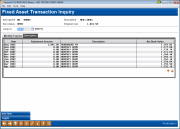
|
| Screen Title: | Fixed Asset (or Prepaid Expense) Transaction Inquiry | |
| Panel ID: | 84 | |
| Tool Number: | 1772 | |
| Click here to magnify |
This screen will appear when you use Toggle (F13) from the initial history screen (for a Building Asset (BA), Fixed Asset (FA), Land Asset (LA), Leased Asset (LI) or Prepaid Asset (PE)).
This version of the history screen shows the transaction description. The description shown is the one used when the expense amounts were posted. To see the expense information of the transactions recorded for this item, use Toggle or the tabs at the top of the list to return to the original view.
If you need to make an error correction on one of the transactions shown, select the item and use Edit (F9).
When done viewing this information, use the backup arrow to return to the previous screen.
Field Descriptions
|
Field Name |
Description |
|
Date |
The month and year during which the transaction occurred. This is taken from the Effective Date entered when the monthly subsidiary work file was generated. |
|
Adjustment |
The amount of any adjustment made during this transaction. |
|
Description |
Shows a description of the item used when the expense item is posted. |
|
Depreciation to Date |
(For Fixed Asset items only.) This field shows a running balance of the depreciation expense recorded to date for this fixed asset item. |
|
Amortization to Date |
(For Prepaid Expense items only.) This field shows a running balance of the amortization expense recorded to date for this item. |
|
Net Book Value |
(For Fixed Asset and Prepaid Expense items only.) The system calculates this running total using the following formula: Original Cost + Adjustment Amount - Depreciation or Amortization to Date = Net Book Value |
Buttons
|
Button |
Description |
|
Backup arrow |
Use this to return to the previous screen. |
|
Edit (F9) |
Select an item and use this to make a correction to any transaction in this history. |
|
Toggle (F13) |
Use this to toggle the display so that the monthly expense information is shown. |