Analyzing Transactions by Branch and Origin Code
| Screen ID: | IBRACT-01 | 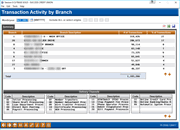
|
| Screen Title: | Transaction Activity by Branch | |
| Panel ID: | 5936 | |
| Data Source: | TRANS, HTRANS | |
| Snap Shot: | þ
As of Month End ¨ Right Now |
|
| Tool Number: | 865 | Click here to magnify |
Access this screen by selecting Tool 865 Transaction Activity by Branch.
NOTE: Because this dashboard uses End-of-Month data, activity during the current month will not be included. Data for these tools is available on the first business day of the month after BOD is run.
Knowing Your Members CU*BASE Relationship Management Tools
Create full-color PDFs of the data on the screen – PDF Exports
Learn about downloading data to Excel or a comma-delimited file
Dashboard Tips – Questions to Ask When Comparing a Dashboard with Another Dashboard or Report
-
This tool gives an excellent snapshot of how your transaction activity falls between your branches. It also allows you to see activity for only specific transaction origins.
What is the total number of transactions performed by members at each branch? This tool can help answer that question and then also allow you to look at specific transaction origins.
Using the fields at the top of the screen, you can choose exactly which origin codes you want to analyze. Enter up to 5 different origin codes (use the lists at the bottom as a guide) and press Enter to refresh the list. Only transactions with these origin codes will be counted and displayed on the summary and graph. Clear all fields and press Enter to display all transactions again. Transactions will be separated by branch, showing a percentage breakdown to show which branch handles the bulk of that kind of traffic.
The origin codes listed at the bottom of the screen are configured by clicking the Transaction Cost/Weigh Factors button on the Transaction Management and Analysis screen.
All activity is as of the month and year selected at the top of the screen. Data is pulled from the TRANSx or HTRANSx files for all account types and grouped by the branch location from the transaction record (Note that this is specifically the TELLER branch recorded on the transaction record, not the member branch). This does not include non-member and shared branching transactions; if you would like to see Other CU Member transactions, use Tool #977: Where Your Members Branch.
Field Descriptions
|
Field Name |
Description |
|
Month/year |
Select a month and year’s data to view |
|
Include ALL or select origins |
Select delivery channels listed at the bottom of the screen to view. The origin code descriptions come from the MAORTRCNT file. |