Sample Checking Account Activity (1)
| Screen ID: | ICKDTL-01 | 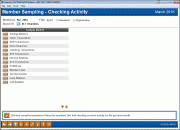
|
| Screen Title: | Member Sampling | |
| Panel ID: | 4521 | |
| Tool Number: | 774 | |
| Data Source: | MEMBER2 | Click here to magnify |
| Snap Shot: | þ As of Month End ¨ Right Now |
Access this topic by selecting Tool #774: Sample Checking Account Activity.
Because this data for this dashboard is drawn from current data, the data on this dashboard is not static.
Dashboard Tips – Questions to Ask When Comparing a Dashboard with Another Dashboard or Report
This tool compiles transaction history for members that had checking account activity for the previous month, and allows you to sort it by 13 different analysis methods, then look at a sampling of random accounts at the top and bottom ends of the spectrum (with all columns sortable on the second screen). Compare to Transaction Activity by Delivery Channel which analyzes all member activity.
-
NOTE: This sampling tool is tied to member checking account relationships, consistent with the checking account analysis by companies like Raddon.
The Account types flag at the top of the screen lets you display only individual or organizational memberships. Since these types of memberships tend to behave very differently, it is usually helpful to separate them when performing sampling activities. Otherwise, you might find that organizational accounts always top the list when it comes to volume of activity, account balances, etc.
Notice that all branches are automatically included (this represents the branch number from the transaction record). Use the Branch field at the top of the screen to work with activity from only a single branch at a time.
To proceed, choose which analysis you would like to perform and then the lookup to move to the second screen, which lists checking accounts members in order by the selected option, such as balance or number of transactions. The second screen allows you to view this data in ascending and descending order for all columns.
Data for this screen is available on the second business day of the month after BOD has run.
Analysis Methods
Remember that all methods compile data from transaction history only from members that had checking account activity last month.
|
Analysis Method |
Description |
|
Savings Balance |
Adds an aggregate balance of all non-checking savings accounts (including shares, certificates, and tax escrow only) for checking account members, then lists them in order by balance (ascending or descending according to your choice here). |
|
Teller Transactions |
Counts all transactions from origin 01 (teller processing) for checking account members, then lists them in order by number of transactions (ascending or descending according to your choice here). |
|
ATM Transactions |
Counts transactions from origin 13 (ATM processing) for checking account members, then lists them in order by number of transactions (ascending or descending according to your choice here). Includes deposits (Tran Code/Type 32/19) and withdrawals (Tran Code/Type 33/57). |
|
Voice Response |
Counts all transactions from origin 96 (Online Banking/ARU) with transaction description “Audio...” for checking account members, then lists them in order by number of transactions (ascending or descending according to your choice here). |
|
Checking Transactions |
Counts transactions from origin 02 (share drafts) for checking account members, then lists them in order by number of transactions (ascending or descending according to your choice here). Includes transactions with Tran Code/Type 33/32. |
|
NSF Transactions |
Counts transactions from Origin 02 (share drafts), 11 (ACH), and 16 (debit cards) for checking account members, then lists them in order by number of transactions (ascending or descending according to your choice here). Includes Tran Code 33, Tran Type 36, 38 or 46; minus reversals with Tran Code 34, Tran Type 82 and transaction description of “REV NSF FEE”. |
|
Internet Banking |
Counts all transactions from origin 96 (Online Banking/ARU) with transaction description “PC CU...” for checking account members, then lists them in order by number of transactions (ascending or descending according to your choice here). |
|
ACH Transactions |
Counts transactions from origin 11 (ACH processing) for checking account members, then lists them in order by number of transactions (ascending or descending according to your choice here). Includes incoming deposits (Tran Code/Type 32/18) and withdrawals (Tran Code/Type 33/58, not including distribution transfers with a transaction description of “ACH WDR TRANSFER”). |
|
Profit/Loss |
Calculates Member Costs (see below) and Service Income (see below) for each member, then calculates profit or loss for each member and lists them in order (ascending or descending according to your choice here) using the following formula: |
|
Member Costs |
Applies your credit union’s cost/weight factors to all transactions from Origin 01 (teller), 02 (share drafts), 11 (ACH), 13 (ATM), 15 (phone), 16 (debit), and 96 (ARU/home banking) for checking account members, then lists them order by total cost (ascending or descending according to your choice here). See Page 62 for information about configuring cost/weight factors. Effective with the CheckFree upgrade on September 30, 2006, bill pay transactions will now appear as normal ACH and share draft items, and will no longer use a separate origin code. |
|
Service Income |
Adds the fee amounts posted to member accounts from transaction history files, then lists them in order by total amount charged (ascending or descending according to your choice here). Includes the following transactions: Checking fees - Origin 98 or 99, Tran Code 33, Tran Type 47 or 67 Overdraft NSF fees - Origin 02, 11 or 16, Tran Code 33, Tran Type 36, 38 or 46 (minus reversals with Tran Code 34, Tran Type 82 and transaction description of “REV NSF FEE”) ATM fees - Origin 13, Tran Code 33, Tran Type 68 (minus reversals with Tran Code 32 and Tran Type 68) Other fees - Any origin, Tran Code 33, Tran Type 35, 47, or 67 |
|
Loan Balance |
Adds an aggregate balance of all loan accounts (open credit and closed-end loans in MEMBER5/6) for checking account members, then lists them in order by balance (ascending or descending according to your choice here). |
|
Call Assisted |
Counts all transactions from origin 15 (Phone Operator) for checking account members plus transactions from origin 07 (journal transfers) with a transaction description of “PHONE TRANSFER,” then lists them in order by number of transactions (ascending or descending according to your choice here). |