Sample Checking Account Activity (2)
| Screen ID: | ICKDTL-02 | 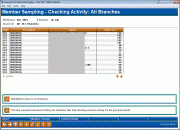
|
| Screen Title: | Member Sampling | |
| Panel ID: | 4522 | |
| Tool Number: | 774 | |
| Click here to magnify |
Access this screen by selecting a method on the first Member Sampling screen and using the lookup.
This tool compiles transaction history for members that had checking account activity for the previous month.
-
NOTE: This sampling tool is tied to member checking account relationships, consistent with the checking account analysis by companies like Raddon.
View a listing of members in order by the selected option, such as balance or number of transactions that was selected on the first screen. This list gives you a quick idea of how members fall from high to low. All columns can be sorted in ascending and descending order by clicking on the header row. To learn more about what one of these members looks like, select the member name and the Select option to go to the third screen.
-
Highlighted names are employee accounts.
-
All columns are sortable by clicking on the header row.
Buttons
|
Button |
Description |
|
Use this to create a file of these members for use with Report Builder (Query) or Member Connect. |
|
|
Use Export to create a list of accounts. Then use this feature to send these members emails or online banking message. |
|
|
Analyze this based on what they have in common – what accounts they all have, what membership characteristics the have, how their credit scores compare, or how their Tiered Service scoring compares. |