Sample Check Account Activity (3)
| Screen ID: | ICKDTL-03 | 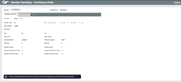
|
| Screen Title: | Member Sampling | |
| Panel ID: | 122 | |
| Tool Number: | 774 | |
| Click here to magnify |
Access this screen by selecting a member and then Select on the second Member Sampling screen.
This tool compiles transaction history for members that had checking account activity for the previous month.
-
See also: Knowing Your Members Relationship Management Tools.
-
NOTE: This sampling tool is tied to member checking account relationships, consistent with the checking account analysis by companies like Raddon.
Member Information Tab
The Member Information tab contains basic statistics from this member’s records. The Income/Expense tab (see below) shows some calculations using your credit union-defined cost/weight factors and the member’s transaction history.
-
Remember that the purpose of this system is to watch for trends, common traits, and behavior patterns that members have in common, to help you be alert for new and changing opportunities. Data is always as of the previous month, and represents a “snapshot” of a specific point in time when the sampling file was updated.
|
Field Name |
Description |
|
Product code |
The Dividend Application for this checking account. |
|
Daily average |
The average daily balance taken from the MEMBER2 file for this checking account. |
|
Dividends |
A total of the amount of all dividend payment transactions on this checking account during the previous month. Includes transactions with Origin Code 98 or 99, Tran Code 32, and Tran Type 8 or 9. |
|
Online banking |
This will be checked if this member shows a date in the Date member accepted the PC indemnification field (PCINDM) in the MASTER record. |
|
Bill pay |
This will be checked if this account is actively enrolled in bill payment (looks at file BPMAST for an “E” in the EPSTAT enrollment status field). |
|
Debit card |
This will be checked if this account has DEBT-type record in the Plastics file. |
|
Club |
This will be checked if the member is enrolled in a Marketing Club (may or may not be active). |
|
Age |
For individuals, this is the member’s age. For organizations, this is measured from the Charter Date, so it represents the age of the organization, not a person. |
|
Tier |
This member’s last Tiered Service Level score. |
|
Risk score |
The credit score from the most recent credit report on file for this member. (Notice the date shown when the score was pulled.) |
|
Paper grade |
The paper grade from the most recent credit report on file for this member (as of the date shown next to the Risk score). |
|
Savings balance |
The aggregate of balances from MEMBER1, 3 and 4 (excludes checking balances). Remember this balance is a snapshot from the previous month. |
|
Checking balance |
The aggregate of balances from MEMBER2. Remember this balance is a snapshot from the previous month. |
|
Products |
The Products Per Member count calculated for this member the last time Tiered Service Scoring was done. This count is configured from Tiered Service Level Config |
|
Services |
The Services Per Member count calculated for this member the last time Tiered Service Scoring was done. This count is configured from Tiered Service Level Config. |
|
Member branch |
The branch/location number assigned to this member in the MASTER membership record. |
|
Activity branch |
The activity branch calculated for this member as of last month’s activity. This is a calculated based on your credit union’s Activity Branch configuration. |
|
Closest branch - From home / work |
If your credit union has elected to have your member files run through the demographics and density programs to determine where your members live and work relative to credit union locations, this will show which branch number is closest to the member’s home address (from the MASTER record) and work address (from the Household database Current Employment fields). If this optional service has not been done, these fields will be blank. This is configured from Member Demographics. |
Income/Expense Tab
-
NOTE: The recommendation area at the bottom of the screen will be used in the future to evaluate member characteristics and display miscellaneous tips. Contact us if you have ideas for how this could be used!
|
Field Name |
Description |
|
Total income |
A total of various fees posted to member accounts from transaction history files for the previous month. See the breakdown by fee type just below the shaded area on the left side of this screen (described below). |
|
Total costs |
A total of your credit union’s configured cost/weight factors applied to all transactions from Origin 01 (teller), 02 (share drafts), 11 (ACH), 13 (ATM), 15 (phone), 16 (debit), and 96 (ARU/home banking) for this member for the previous month. See the breakdown by fee type on the right side of this screen. These cost/weight factors are configured on Config Delivery Channels/Costs
|
|
Period profit/loss |
Total income minus total costs. |
|
Type / Service Income This section shows a breakdown of the Total income figure above. |
|
|
Checking |
Origin 02, Tran Code 33, Tran Type 47 or 67 |
|
Overdraft |
Origin 02, 11 or 16, Tran Code 33, Tran Type 36, 38 or 46; minus reversals with Tran Code 34, Tran Type 82 and transaction description of “REV NSF FEE” |
|
ATM |
Origin 13, Tran Code 33, Tran Type 68; minus reversals with Tran Code 32, Tran Type 68 |
|
Other |
Any origin, Tran Code 33, Tran Type 35, 47, or 67 |
|
Transaction type / # / Cost / % This section shows a breakdown of the Total costs figure. Costs are calculated using your credit union’s configured cost/weight factors (see Page 60 and 62 for more details.) All data is taken from transaction history for the previous month; calculations include the following transactions: |
|
|
Teller |
Teller |
|
Teller S/B |
Teller S/B |
|
Call assist |
Call assist |
|
ATM deposits |
ATM deposits |
|
ATM withdrawals |
ATM withdrawals |
|
Audio/voice |
Audio/voice |
|
Home banking |
Home banking |
|
Checks |
Checks |
|
NSF charges |
NSF charges |
|
POS |
POS |
|
Bill payments |
Bill payments |
|
ACH deposits |
ACH deposits |
|
ACH withdraws |
ACH withdraws |