Analyze Certificate Portfolio
| Screen ID: | IGLBGT12-02 | 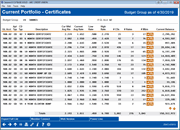
|
| Screen Title: | Selection | |
| Panel ID: | 5846 | |
| Tool Number: | 591 | |
| Click here to magnify |
This screen appears after selecting an option on the initial selection window.
This tool gives a quick a snapshot of your entire portfolio of certificate accounts, including IRA CDs. This tool is the easiest and best way to get a picture of your rates across member certificates.
Click any column heading to sort the list by any column (click again to toggle between ascending and descending order). Use the  button in the # Members column to export this specific group of members so that you can communicate with them via Member Connect. Use the
button in the # Members column to export this specific group of members so that you can communicate with them via Member Connect. Use the  button in the # Members column to see Common Bonds analyses for these specific members.
button in the # Members column to see Common Bonds analyses for these specific members.
Use Export Full List to create a file containing all of the products currently displayed in the dashboard, for use with Query or to download to your PC for other purposes.
Analytics Booth: Power Line and Web Version
Launching the Web Version (F22) dashboard will provide additional tools to subscribers to analyze data that can only be found in Analytics Booth, including more screen real estate to view more data at one time, different filters and graphics, and new ways to understand the data. Non-subscribers will be presented with a splash page.
Use the Power Line (F23) button to launch an immediate trend line graph in Analytics Booth to help you better understand your data.
Not a subscriber? Learn more in the CU*Answers Store.

|
Check out this video: Analytics Booth at a Glance |