General Ledger Batch Inquiry (Batch Detail - Max Screen)
| Screen ID: | IGLLJP-02 | 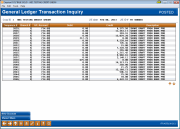
|
| Screen Title: | Basic G/L Inquiry - Batch Detail (Max Screen) | |
| Panel ID: | 4976 | |
| Tool Number: | 60 | |
| Click here to magnify |
This screen appears when you select Max Screen (F9) on the previous screen.
This screen is a Max screen version of this screen so it shows additional lines of data. If you entered filters on the previous screen, these will be used on this Max screen as well.
Refer to the previous screen for more details on the data on this screen.
-
To view transactions from a different G/L, use New Account (F6). This will display the entry selection screen.
-
To view the filters and return to the previous screen, use F9-Show Filters.
-
To access and analysis of this information, use Analysis (F15).