General Ledger Transaction Activity (Branch)
| Screen ID: | IGLLLP-01 | 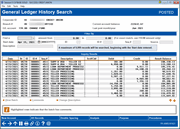
|
| Screen Title: | General Ledger Transaction Inquiry | |
| Panel ID: | 4985 | |
| Tool Number: | 60 | |
| Click here to magnify |
This screen appears when you select Search History on the previous screen.
This screen displays individual debits and credits for the selected G/L that have been already posted (transaction history), beginning with the date entered in the Start Date field (for a specific branch). It also shows the current balance of the account and the month and year when an entry was last posted on the account. (This is especially helpful for seldom-used accounts where history may no longer be available.)
-
To access additional items with filters, use All Records (F9).
-
To view all offsetting line items within a batch, select a record in the list and use Enter or View Batch (below listing) to proceed to the Journal Entry Detail screen.
-
To change the description of batch (this batch only), select the batch and use the Change Description option. Enter the new description in the popup window and use Save (F5), and then Add/Update (F5) on the confirmation screen to make the change.
-
To display entries on every other line, select Double Spacing (F11).
-
If an item is highlighted that means that the batch has a comment associated with it. This comment added by selecting an item in the batch and then Comments to add the comment on the Comments screen.
Field Descriptions
|
Field Name |
Description |
|
Corporate ID |
The Corp ID. |
|
Branch |
The branch entered on the previous screen. |
|
G/L account |
The G/L entered on the previous screen. |
|
Last post month/year |
The last month and year a transaction was posted to this G/L. |
|
Current account balance |
The current balance of this G/L |
Filter By Descriptions
|
Filter Name |
Description |
|
Find a |
Select to view a balance, credit or debit. The default N/A searches all entries. |
|
Amount from |
Optional. Select to view entries for a specific dollar amount. For an exact match, use the From field only. |
|
Start date |
Search for entries starting at this date. |
|
ID |
The 2-character ID (usually a person's initials). |
|
ID # |
The 6-character ID number, commonly the date (yymmdd) on which the entry was created. |
|
Seq # |
The sequential number assigned to the individual debit or credit line item when the original J/E batch was created. |
|
Source |
This is input when the batch is created. |
|
Description |
This is input when the batch is created (may be automated). |
Column Descriptions
NOTE: All columns can be sorted. Click on the column header to sort the data by this column.
|
Field Name |
Description |
|
Date |
The Effective Posting Date used when the transaction was posted to the G/L. |
|
Br |
The branch/location number. |
|
ID |
The 2-character ID (usually a person's initials). |
|
ID # |
The 6-character ID number, commonly the date (yymmdd) on which the entry was created. |
|
Description |
This is input tho change the description |
|
Scr #/Ck # |
This may be an account if an account adjustment was made. This also may be a check number. |
|
Debit |
The debit amount. |
|
Credit |
The credit amount. |
|
Resulting Balance |
This column gives a running total showing the resulting balance of the G/L account after each debit or credit was posted. |
Buttons
|
Button |
Description |
|
New Account (F6) |
Use this to view transactions from a different G/L. This will display the entry selection screen. |
|
All Records (F9) |
Use this to access more items in the listing without filters. |
|
Double Spacing/Normal Spacing (F11) |
Use this to toggle between displaying G/L entries on every line or every other line. |
|
Analysis (F15) |
Use this to access an analysis of this information. |