Learn from Peer: Security Setting Selection
| Screen ID: | ILFPSAAD-03 | 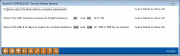
|
| Screen Title: | Security Setting Selection | |
| Panel ID: | 5987 | |
| Tool Number: | 432 | |
| Click here to magnify |
Access this screen by selecting "Password Security Settings" on the entry Network Password Reset Dashboard or the Network Password Reset screen and then using Enter.
Select a Security Setting and use Enter to return to move to the Password Reset screen with the data filtered for it.
What is a complex password? Complex password rules requires three of the four following: uppercase letter, lowercase letter, number, and special character. This is configured in theARU/Online Banking configuration.
What is password length? Credit unions configure the length requirement of their password in their ARU/Online Banking configuration. This specifies the minimum number of characters that must be used for a member's online banking password.
What is non-use of a password? Expired Due to Non-Use refers to when a member has not used It’s Me 247 for a period of time, determined by the expiration period (in days) in the credit union’s ARU/Online Banking configuration. The expiration period is measured by evaluating the member’s Last Logged In Date every time he/she attempts to log in. This has no effect on the password itself or the Activation flag. Passwords can be set to expire after 1-90 days of non-use. (Or the credit union can select 999 days to never expire passwords due to non-use.)