Learn-from-Peer Network Password Reset (2)
| Screen ID: | ILFPSAAD-04 | 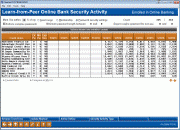
|
| Screen Title: | Learn-from-Peer Online Bank Security Activity | |
| Panel ID: | 5989 | |
| Tool Number: | 432 | |
| Click here to magnify |
Access this screen by using Enter on the Security Setting Selection screen.
Using this Dashboard
Click on the header of each column to sort by that column.
This powerful screen allow you to compare your online banking penetration, password security settings, and password change reasons with other credit unions across the network.
The data on this screen is updated after end-of-day processing on the third day of the month. Collection of this data began in December 2015.
Instructions for Selections at the Top of the Screen
Select “Mark CU’s within xx percent of my Membership/Asset Range” to identify credit unions meeting these criteria and use Enter. (Membership size is determined by the number of records in the MASTER file.) These credit unions will be highlighted in the listing below. Use Isolate Marked (F9) to show only these credit unions in the listing below.
Select Password security settings to select a password setting (length of password, if complex passwords are used, or non-use number of days. You will then return to this screen showing only the credit unions that meet this criteria.
Instructions for Selection for Detail Screen
The detail of individual credit unions can be viewed by selecting the credit union and one of the Detail options below the listing. Use the options to view contact information of a credit union to contact the CEO, or to compare your credit union with only that credit union.
The function keys at the bottom allow you to slice and dice the data. These are explained below.
Terms Used on this Screen
-
"Membership" and "member" - a record exists in the MASTER file
-
"CxPw" ("Complex passwords") - These rules requires three of the four following: uppercase letter, lowercase letter, number, and special character. This is configured in the ARU/Online Banking configuration.
-
"MnPw" ("Minimum password length") - Credit unions configure the length requirement of their password in their ARU/Online Banking configuration. This specifies the minimum number of characters that must be used for a member's online banking password.
-
"Exp Non" ("Day to expire password for non use") - refers to when a member has not used It’s Me 247 for a period of time, determined by the expiration period (in days) in the credit union’s ARU/Online Banking configuration. The expiration period is measured by evaluating the member’s Last Logged In Date every time he/she attempts to log in. This has no effect on the password itself or the Activation flag. Passwords can be set to expire after 1-90 days of non-use. (Or the credit union can select 999 days to never expire passwords due to non-use.)
-
"Active Online" - the member logged into online or mobile banking in the month as determined by the AUDICC file.
-
"Enrolled" - the member has a record in the PCMBRCFG file with a last logged in date and a password.
-
"Security Activity Type" - reason for the password change. Find definitions of each of these security activity codes on the PIN Change Reason Master Maintenance screen. One example is to find members with three invalid sign-ons.
Buttons
|
Button |
Description |
|
Reverse Trend Line (F5) |
Upon entry, the screen displays month's data oldest to newest. Use this to reverse the data to show newest to oldest. |
|
Occurs by Mbrship |
(Only displays when using a Security Activity Type. (See description of button below.) Toggles between total count of security activity selection or total count of security activity select per membership. Each member counts once. |
|
Isolate Marked (F9) |
Shows only those credit unions within a selected percentage of member or asset size depending on the range selection at the top of the screen. |
|
Active Online/Enrolled Online (F11) |
Toggles between enrolled in online banking and active in online banking. |
|
Security Activity Type (F12) |
Accessed the Security Activity selection screen for selection of what activity to display. Find definitions of each of these security activity codes on the PIN Change Reason Master Maintenance screen |
|
Toggle Count/Percent (F17) |
(Only active when "Active in Online Banking" or any of the Security Activity type filters are used.) Toggles between count and percentage displays. |