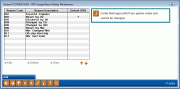PIN Change Reason Master Maintenance
|
Screen ID: Screen Title: Panel Number: |
UPINRSN-01 PIN Change Master Reason Maintenance 5680 |
Access this screen by selecting Tool #268: Config PIN/PW Reset Reason Codes.
Helpful Resources
Visit Show Me the Steps for easy instructions on how to add a PIN/password reset reason code.
Screen Overview
This screen allows you to view, configure, and delete the reason codes used to inform you of the reason for (Online Banking, Audio Response and PIB) password and PIN changes. These codes are selected by credit union employees in CU*BASE (Member Personal Banker), by members using Online Banking and Audio Response and by automated processes in Online Banking and Audio Response.
Hard coded into the core are several defined codes that inform of the reason for the change. Additional credit union defined codes can be added to the core codes which include the following by selecting Add. Credit union defined codes begin with the letter U and can be deleted. Codes that begin with a D are core-defined codes. These codes cannot be deleted.
-
The default codes is indicated by an asterisk (the original default is D02-Reset by CU). This code automatically populates as the reason codes for changing PINs and passwords on the Update Audio/Online Banking Access screen. Select the codes and select Edit to change the default setting. If no default is selected, the teller will be required to enter one on the Member Personal Banker screen.
-
These codes appear on the PIN/Password Member History Inquiry which lists PIN and password changes.
-
Check out the Learn from a Peer Dashboard that includes data about how your password and PIN change history compares to other credit unions. Considering changing the required length of your password or to requiring complex passwords? Look at the password resets that were required by a credit union of a similar asset or membership size.
Core Defined Reason Codes
|
Code |
Description |
Definition |
|
DO1 |
Invalid signons |
The member has disabled his or her password or PIN with too many incorrect attempts. Applies for online banking, IVR or PIB. |
|
DO2 |
Reset by CU |
This is the default originally set by the core, although the default can be changed. The credit union has changed the password or PIN to the last four digits of the member's social security number. |
|
D03 |
Disabled by CU |
The credit union has disabled the password or PIN by turning it off with checkbox options in Member Personal Banker (applies to online banking and IVR). |
|
D04 |
Changed by CU |
The credit union employee keyed in a new password or PIN for the member in the core. |
|
D05 |
Changed by Mbr |
Member keyed in a new password in online banking. |
|
D06 |
Reset by Mbr |
The member clicked the “I forgot my password” link in online banking. This disables the password. In this case, this creates a “reset” which is generally followed by a “force change.” See description above. |
|
D07 |
Mbr Changed/ARU |
If the member has the credit union reset the PIN to the last four digits of his or her social security number, the member is then forced to change the password on the phone as opposed to changing it online. When the member makes the change in IVR, this option will be recorded. Or the member decides to change his or her PIN via the phone with the phone option to make the change. |
|
D11 |
30 Day Warning |
When thirty days have past without the member changing their password, members are presented an automated “soft” warning message that will them encourage them to change their password more frequently, without making it mandatory. This appears on the Account Summary page above the listing of accounts. The member then can either ignore the message, change their password or choose to be reminded again in 30 days. This code is used when the member is presented the warning message. |
|
D12 |
Mbr Declined |
When thirty days have past without the member changing their password, members are presented an automated “soft” warning message that will them encourage them to change their password more frequently, without making it mandatory. This appears on the Account Summary page above the listing of accounts. The member then can either ignore the message, change their password or choose to be reminded again in 30 days. This code is used when the member choose to be reminded in 30 days. |