Loan Payments Analysis (3)
| Screen ID: | ILNPMT-03 | 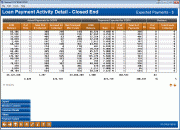
|
| Screen Title: | Loan Payment Activity Detail | |
| Panel ID: | 5740 | |
| Tool Number: | 468 | |
| Click here to magnify |
Access this screen by selecting a category of payments to view on the previous screen.
Screen Overview
This screen shows account level information for the selected payment category (over payments, under payments, etc.). Select an account and press Inquiry to view more information about that loan. Select column headings to sort by that column.
NOTE: The analysis will include only loans that were on the books as of the previous EOM snapshot. Loan payments made during the selected month that were not anticipated as of prior EOM will not be analyzed.
Use the filters on the first screen to isolate loans by payment frequency, product type, loan category, business unit, collateral type, credit score range, and interest range for a more in-depth analysis of your loan portfolio. Press Enter to process to the second screen to see the activity summary.
Columns
|
Column |
Description |
|
Actual - EOM Balance |
The resulting EOM balance for the period in question after actual payments were made. |
|
Actual - # of Pmts |
The number of actual payments made. |
|
Actual - Total Pmt $ Collected; Accrued Int Collected; Net Principal/ Misc Funds |
The actual payment amount collected; this is split into interest paid and principal/misc funds in the next two columns. |
|
Expected - BOM Balance |
The balance of loans as of beginning of month. |
|
Expected - Rate |
The rate of the loan as of the previous month end. |
|
Expected - Fr |
Frequency of expected payments. |
|
Expected - # of Pmts |
The total # of payments expected that month. |
|
Expected - Total $ of Payments |
The dollar amount of payments expected for those loans. |
|
Expected - PO |
Indicates whether the loan was paid off. |
|
Variance - # of Pmts |
# of actual payments made minus # of payments expected |
|
Variance - Total Funds Collected |
Total payment amount collected minus the expected payments. |
Buttons
|
Field Name |
Description |
|
Use this to create a file that lets you use Member Connect to communicate instantly with these members via email and online banking messages, set up a marketing outreach via mailing labels and selective statement inserts, and track the responses via a telemarketing Tracker. This file will contain account base only. Or you can elect to export the data from the entire dashboard for analysis with Report Builder (Query). |
|
|
Access the Member Connect Setup screen, the gateway to sending online banking/and or email messages to members, as well as creating mailing labels, statement inserts and telemarketing trackers. SEE ALSO: Marketing Campaigns with Member Connect |
|
|
Access a selection screen to perform a common bonds analysis on the select group. |
|
|
Filters (F12) |
Select to view filters currently in use. |
|
Access a selection screen to change the payments to view (over, under, etc.). |