New - Closed Account Analysis (Account Analysis 2)
| Screen ID: | IOCAA-05 | 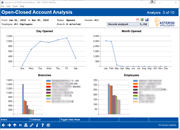
|
| Screen Title: | Open-Closed Membership Analysis | |
| Panel ID: | 4158 | |
| Tool Number: | 552 | |
| Click here to magnify |
Access this screen by selecting "Account Analysis 2" on the Index or by using Enter on the previous dashboard screen.
Dashboard Tips – Questions to Ask When Comparing a Dashboard with Another Dashboard or Report
View statistics on the following items (Includes count and percent):
Participation (user versus non-user) of many self services products including:
-
Online Banking
-
Audio Response
-
E-Statements
-
E-Notices
-
Bill Pay
-
Email Address (valid email addresses recorded in the core)
-
Checking Accounts
-
ATM and/or Debit Card (NOTE: This data will be EOM data if EOM files are selected on the source screen. Otherwise this is current data.)
-
CU Marketing opt-in
-
Third party opt-in
-
Reg E opt-in
Use Index to return to the Index selection screen. Press Enter to move to the next Analysis Dashboard.
NOTE: The Records Analyzed figures in the upper right corner indicate the number of accounts that fit the criteria entered in the selection screen, as well as the memberships to which they belong.