Loan Risk Score Analysis (Compare)
| Screen ID: | IRISK-02 | 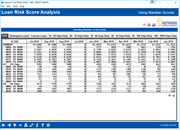
|
| Screen Title: | Loan Risk Score Analysis | |
| Panel ID: | 5066 | |
| Tool Number: | 473 | |
| Click here to magnify |
Access this screen by clicking on icon at the top of the column on the dashboard view.
Dashboard Tips – Questions to Ask When Comparing a Dashboard with Another Dashboard or Report
This screen shows trending data based for the months and selection criteria entered on the initial screen. Use this to trend data across a specific piece of information, such as current balance. If you have selected to trend on a specific column on the previous screen, this screen will trend data based on that column. The heading at the top of the screen will indicate what you are trending by.