Loan Risk Score Analysis Dashboard (Selection Screen)
| Screen ID: | IRISK1-01 | 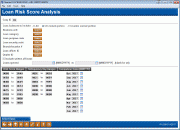
|
| Screen Title: | Loan Risk Score Analysis | |
| Panel ID: | 5067 | |
| Tool Number: | 473 | |
| Click here to magnify |
Access this screen by selecting Tool #473 Loan Risk Score Analysis.
-
NOTE: Data for this dashboard began populating when the 13.0 release was implemented (April 2013). The file populates at month-end.
-
In order for information to populate on the dashboard, you must enter search criteria on this screen. The dashboard will be blank if the search parameters are left blank.
Practical uses of this report:
This is very similar to the Loan Risk Score Analysis report, but allows you to select your delinquency status (day ranges). With it, you can compare two month's data side by side on an online dashboard. The real power of this dashboard, however, is the third screen where you can trend data across ten months, even for a specific credit score or other piece of data.
This dashboard is a must for anyone who currently uses risk based pricing. Just like the Loan Risk Score Analysis, use this dashboard to see if your risk matches your reimbursement or if you need to adjust your credit score ranges. Use it to compare the performance of your risk based pricing with your loan performance. See if your risk matches your reimbursement. Do you need to adjust your credit score ranges or adjust your variance (the amount you add to the base rate for any risk score range)?
Comparison Dates for the Trending Analysis
This dashboard includes a trending analysis where you can view the month's data across the screen. On this entry screen enter the months for the trending in the "Comparison Dates" fields.
-
Use Select Dates for an easy way to adjust these dates, even by quarter or year, as well as ascending and descending.
Using the Filters
On this screen you can define up to 8 risk score ranges, to group the loans within each aging category according to the risk score on the loan account record. You can also filter for delinquent loan accounts down into the delinquency aging categories you define.
-
Select to view All loans, or just the credit union portion, or just the investor portion.
-
Optionally enter a Corp ID.
-
Optionally select to include all or just selected business units, loan categories, loan purpose codes, loan security codes, branch location #s, Loan Officer IDs, and Dealer IDs. Use the Select button to view a list of items. Select an item or hold down the Ctrl key and select multiple items or use F9-Select All to select all selections. Then use the Select option to return to the report generation screen. Use the filters on the top of the screen to narrow your selection – see filter directions.
-
Optionally select to include “Written off” loans (by default they are excluded). The screen will retain the last parameters used to make it easier the next time the report is run.
-
Optionally select a loan open date range.
-
IMPORTANT NOTE: This report includes all accounts, even those with a zero risk score. Scores over 900 are considered a zero score and are included with the zero score information. Refer also to the Collections Delinquency Report or the Delinquent Loan Analysis Report.
Use Enter when complete to move to the second screen.