Modifying or Viewing Secondary Names: All Accounts
| Screen ID: | ISECNM-02 | 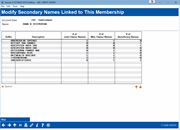
|
| Screen Title: | Modify (or View) Secondary Names Linked to This Membership | |
| Panel ID: | 428 | |
| Tool Number: | 3 | |
| Click here to magnify |
This screen appears when you use the Secondary Names option on the Membership Services screen for an existing membership.
Screen Overview
This screen displays all of a member's savings, checking, and certificate accounts. The columns on the right side of the screen show the total number of joint owner, misc. owner, and beneficiary records currently tied to the accounts. (The joint and misc. owner column headings may have different labels, based on your credit union's configured settings for the Membership Designation attached to this account.)
To view secondary names linked to a particular account, select the account in the list and click Select or press Enter to proceed to the next screen.
CU*TIP: If you would like to create a custom inquiry or report of joint owner, misc. owner and/or beneficiary names, use the Report Builder (Query) to list records in the Secondary Names file SECNAMES.
Additional Video Resources

|
Check out these additional video resources! |