Membership Denied Window
| Screen ID: | ISSN-02 | 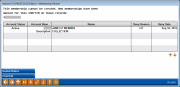
|
| Screen Title: | Membership Denied | |
| Panel ID: | 447 | |
| Tool Number: | 3 | |
| Click here to magnify |
This window will appear when creating a membership, if the Deny membership flag has been checked on any existing member or non-member records that match this same SSN/TIN.
Listed will be the record(s) where the Deny flag was found, including the Denial Notice Type code showing the reason for the denial as well as the date the flag was set. Remember that this flag is set automatically if a membership was ever denied for this member in the past.
At this point you can do one of the following:
-
Deny the new membership by using the Denial Notice (F10).
-
Use Backup (F3) to return to the previous screen and enter a different SSN/TIN or perform additional research.
-
Use Override (F20) to proceed creating the new membership, after following your credit union's procedures for verifying member identity and status. If an override is performed, a record will appear in your credit union's File Maintenance (CUFMNT) log.
SEE ALSO: