Statement Audit Inquiry - Summary
| Screen ID: | ISTMAUD01 | 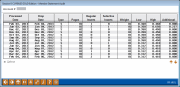
|
| Screen Title: | Member Statement Audit | |
| Panel ID: | 451 | |
| Tool Number: | n/a | |
| Click here to magnify |
This screen will appear after selecting Audit inquiry on the Member Statement Inquiry Option screen.
This feature is only available to Sage Direct and The Masters Touch (TMT) clients.
This screen displays a record for each statement that was processed and mailed to this member by Sage Direct. You'll be able to see the number of pages printed, number and type of inserts included, total package weight—even the date when a member's statement was dropped at the Post Office! This feature should be a great help at the beginning of the month when members start calling about their statements.
To see even more detail, select an item in the list and click Select or use Enter to proceed to the Detail screen.
Why wouldn't a member's statement info be displayed in the audit inquiry?
Remember that this inquiry comes from data generated by Sage Direct, our statement processor. If you do not see any records on this summary screen for a particular member, here are some reasons why:
-
This audit file contains data about printed statements only, and only statements handled by Sage Direct.
-
Members who receive eStatements will not have data in this audit file.
-
Members with the “Wrong Address” flag checked on their MASTER record will not have data in this audit file.
-
Members who are flagged with a “no mail” Statement Group Code will not have data in this audit file.
HINT: Use the Update Membership Information feature (Tool #15) to adjust any of these flags if appropriate.
When will monthly audit data be available?
The data shown in this summary is updated once all statements are processed for all credit unions by Sage Direct. Sage then sends us a file with the audit summary information, which is then uploaded so that it can be viewed in CU*BASE. This generally will occur between the 10th and the 15th of the month.