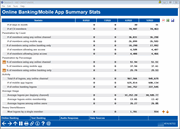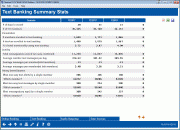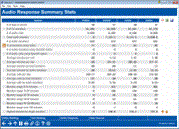Viewing Summary Statistics for Online/Mobile/Text/Audio Response Banking (2)
| Screen ID: |
LAHSTAT-02 |
|
||||||
| Screen Title: |
Online Banking/Mobile Web Summary Stats Text Banking Summary Stats Audio Response Summary Stats |
|||||||
| Panel ID: | 4574 | |||||||
| Tool Number: | 141 | |||||||
Access the Online Banking/Mobile App version of this screen after entering dates on the previous screen and clicking the forward arrow (Enter) or via Online Banking. Access the Text Banking view via Text Banking. Access the Audio Response view via Audio Response.
Helpful Resources
Learn how to view self-service statistics.
Create full-color PDFs of the data on the screen – PDF Exports
Learn about downloading data to Excel or a comma-delimited file
Dashboard Tips – Questions to Ask When Comparing a Dashboard with Another Dashboard or Report
Note on data collection of Mobile App statistics: Because this dashboard now uses data for Mobile App not Mobile Web, you may first see a shift in your data numbers around the month of October 2021. Additionally, the date your credit union transitioned to the updated It's Me 247 around that time period can also affect the time of the data shift. (This ranged around the last quarter of 2021.)
-
Before October 2021, Mobile App number includes both mobile apps and mobile browser logins.
-
After October 2021, Mobile App number is only recording logins that occur via an app. Currently, all browser logins are recorded as 'online banking' logins.
Screen Overview
This screen toggles among three different dashboards (explained below in detail):
-
Online/Mobile App - shows statistics for online banking and Mobile App Banking. Use this dashboard to gauge member participation in online and Mobile App banking. See above for note on data collection of Mobile App statistics.
-
Text – shows statistics for Mobile Text Banking.
-
Audio Response – shows statistics for CU*Talk audio response banking.
Online Banking/Mobile App Summary Stats Dashboard
See above for note on data collection of Mobile App statistics.
This dashboard allows you to view usage statistics to gauge member participation in online and Mobile App Banking.
Note: These statistics come from two different kinds of contacts. The first type is when the member starts online banking and ends using the “Logout” feature. This is the most accurate method for judging a member's true usage time.
The second type is when the member starts online banking and ends by closing his or her browser or abandoning the session, without using the “Logout” feature. This contact then includes a “dead time” period between when the member stops using online banking and when the online banking “Time-Out” feature kicks in to end the session.
Field Descriptions for Online Banking/Mobile App Summary Stats Dashboard
See above for note on data collection of Mobile App statistics.
|
Field Name |
Description |
|
# of days in month |
The total number of days in the month, used for various calculations within the report. |
|
# of cu members |
The total number of credit union members at the time when the file was generated, used for various calculations within the report. |
|
Penetration by Count |
Note: The information below is summarized by member; for example, if a member logs in five times, he or she is only counted once in this total. |
|
# of members using any online channel |
The total number of members that used online and/or mobile web banking during the month. |
|
# of members using mobile app |
The total number of members that used mobile app banking during the month. |
|
# of members using online banking |
The total number of members that used online banking during the month. |
|
# of members allowing see access |
The total number of members that gave another member (joint owner or primary owner on 000-share account) access to view their account information. |
|
# of members allowing jump access |
The total number of members that gave another member (joint owner or primary owner on 000-share account) access to view and conduct transactions in their account(s). |
|
Penetration by Percentage |
Note: The statistics below include all membership accounts; this data is not grouped by SSN. In other words, if the same person has two memberships, this person will be counted as two members. |
|
% of members using any online channel |
Calculation: Number of members using online and/or mobile app banking ÷ number of CU members. |
|
% of members using mobile app |
Calculation: Number of members using mobile app banking ÷ number of CU members. |
|
% of members using online banking only |
Calculation: Number of members using online banking ÷ number of CU members |
|
Activity |
|
|
Total # of logons, any online channel |
The total number of logons to online and/or mobile web banking during the month. |
|
# of mobile app logons |
The total number of logons to mobile app banking during the month. |
|
# of online banking logons |
The total number of logons to online banking during the month.
|
|
Average Usage |
|
|
Average logons per day (any channel) |
Calculation: Total online and/or mobile app banking logons ÷ number of days in month. |
|
Average logons entire membership |
Calculation: Total online and/or mobile app banking logons ÷ number of CU members. |
|
Average logons among online users |
Calculation: Total online and/or mobile app banking logons ÷ number of members using online and/or mobile app banking. |
|
Heavy Users/Abusers |
|
|
Most logons by a single member |
The highest number of logons to online banking and/or mobile app by a single member during the month. |
|
Most logons member # |
The member number for the individual that logged on the most to online banking and/or mobile app during the month. |
Text Banking Summary Stats Dashboard
This dashboard allows you to view usage statistics to gauge member participation in Mobile Text Banking.
Field Descriptions for Text Banking Summary Stats Dashboard
|
Field Name |
Description |
|
# of days in a month |
The total number of days in the month, used for various calculations within the report. |
|
# of CU members |
The total number of credit union members at the time when the file was generated, used for various calculations within the report. |
|
Penetration |
|
|
# members enrolled in text banking |
The total number of members that enrolled in text banking. |
|
# devices enrolled in text banking |
The total number of mobile devices (mobile phone, smartphone, etc.) enrolled in text banking. |
|
% of total membership using text banking |
Calculation: Number of members enrolled in text banking ÷ number of CU members. |
|
Activity |
|
|
Total messages (one-way & two-way combined) |
The total number of one-way and two-way text messages for the month. Note: A two-way text message (i.e. texting for balance) is counted as one message. Text messages are broken down in Query by “SMS” (two-way texts, such as when the member texts “BAL” and receives a response) and “TXT” (one-way text alerts, when the member receives a balance e-Alert as a text message). Learn more here. |
|
Average number text messages per day |
Calculation: Total text messages ÷ number of days in month. |
|
Average messages per member (total members) |
Calculation: Total number of text messages in month ÷ number of CU members. |
|
Average messages per member (txt bnk members) |
Calculation: Total number of text messages in month ÷ number of CU members enrolled in text banking. |
|
Heavy Users/Abusers |
|
|
Most one-way text messages by single member |
The highest number of one-way text messages by a single member during the month. |
|
Which member? |
The account number of the member with the highest number of one-way text messages during the month. |
|
Most messages (any type) by a single member |
The highest number of either one- or two-way text messages by a single member during the month. |
|
Which member? |
The account number of the member with the highest number of either one- or two-way text messages during the month. |
For more information about online and Mobile Web Banking, refer to the "Mobile Text Banking" booklet.
Audio Response Summary Stats Dashboard
This dashboard allows you to view usage statistics to gauge member participation in CU*Talk audio response banking.
Field Descriptions for the Audio Response Summary Stats Dashboard
|
Field Name |
Description |
|
# of days in month |
The total number of days in the month, used for various calculations within the report. |
|
# of CU members |
The total number of credit union members at the time when the file was generated, used for various calculations within the report. |
|
# of audio calls |
The total number of phone calls made to the CU*Talk audio response system during the month. |
|
Total audio minutes |
The total number of minutes spent on the CU*Talk audio response system during the month (for all members using CU*Talk). |
|
# of audio members |
The total number of members that used the CU*Talk audio response system during the month. |
|
% of members using audio |
Calculation: Number of members that used CU*Talk ÷ number of CU members. |
|
# of audio members using Spanish option |
The total number of members that used the Spanish option during a call to CU*Talk. |
|
# of audio calls using Spanish option |
The total number of calls made to CU*Talk that used the Spanish option during the call. |
|
Average minutes per call |
Calculation: Number of minutes spent on CU*Talk calls ÷ number of calls made to CU*Talk. |
|
Average minutes per day |
Calculation: Number of minutes spent on CU*Talk calls ÷ number of days in the month |
|
Average minutes by total members |
Calculation: Total CU*Talk minutes ÷ number of CU members |
|
Average minutes by audio members |
Calculation: Total CU*Talk minutes ÷ number of CU members using CU*Talk |
|
Average calls per day |
Calculation: Number of CU*Talk calls ÷ number of days in the month. |
|
Average calls by total members |
Calculation: Number of CU*Talk calls ÷ number of CU members. |
|
Average calls by audio members |
Calculation: Number of CU*Talk calls ÷ number of members using CU*Talk. |
|
Member usage 0-10 minutes |
The total number of members that spent 0-10 minutes on CU*Talk calls during the month
|
|
Member usage 10-20 minutes |
The total number of members that spent 10-20 minutes on CU*Talk calls during the month |
|
Member usage 20-30 minutes |
The total number of members that spent 20-30 minutes on CU*Talk calls during the month |
|
Member usage 30-60 minutes |
The total number of members that spent 30-60 minutes on CU*Talk calls during the month |
|
Member usage over 120 minutes |
The total number of members that spent more than 120 minutes on CU*Talk calls during the month |
|
Highest minutes for single member |
Highest number of minutes that a single member spent on CU*Talk calls during the month |