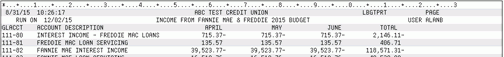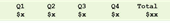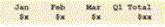Print CU Budget
| Screen ID: |
LBGTPRT-1 |
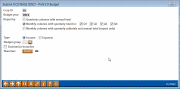
|
| Screen Title: |
Print CU Budget |
|
| Panel ID: | 5900 | |
| Tool Number: | 634 | |
| Report Name: |
LBGTPRT |
|
| Click here to magnify |
Access this screen by selecting Tool #634 Print Budge Reports.
SEE ALSO: Budgeting with CU*BASE
Although you can print budget figures on Financial Statements, those are best for comparing actual performance to the budget, similar to the Variance Dashboard. If you want a printout showing your budget amounts for verification purposes, to show to your Board, or simply to archive as budget documentation, the best technique is to use this Print Budget Reports feature.
Enter the budget year and choose one of the print formats:
|
Quarterly columns with annual total |
|
|
Monthly columns (3 months) with a quarterly total |
|
|
Monthly columns (12 months) with quarterly sub-totals and annual total |
Cannot be printed – see below for instructions on exporting this report for use via Query or Excel |
You must specify either Income or Expense. (Currently, it is not possible to get both during the same report run.)
The
remaining selections are optional; when ready, use  or use Enter to generate
the report. (See samples below.)
or use Enter to generate
the report. (See samples below.)
The
window will remain open so that you can produce a second report as needed;
when done, use  to
exit.
to
exit.
Exporting Budget Figures to a File
If you choose the Monthly columns with quarterly subtotals and annual total (export only) option, you will be directed to an export window where you can specify a file name for the report output.
You can either use this data with Report Builder to build your own Query reports or analysis inquiries or use the tools described in the File Transfers: Downloading Data from iSeries to PC booklet to move this file to your PC for us in a program such as Microsoft© Excel.
Report Samples
Sample #1 – Quarterly subtotals with annual total
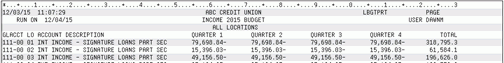
Sample #2 – Monthly columns with quarterly total (also shows the branches summarized, and includes only GLs from a single budget group)