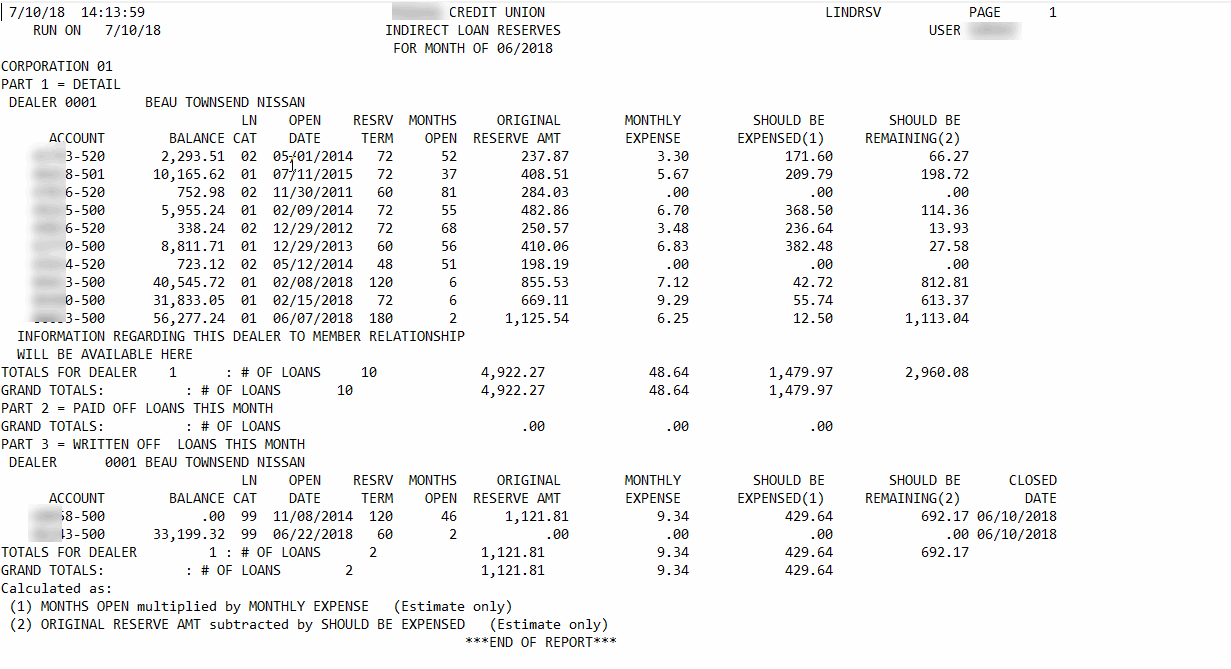Indirect Loan Reserves Report
| Screen ID: |
LINDRSV-01 |
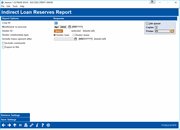
|
| Screen Title: |
Indirect Loan Reserves Report |
|
| Panel ID: | 6622 | |
| Tool Number: | 1150 | |
| Report Name: | LINDRSV | Click here to magnify |
Access this screen by selecting Tool #1150 Indirect Loan Reserves Report.
-
SEE ALSO: Indirect Lending/Dealer Processing
About the Report
This report has been developed to assist with tracking the indirect loan reserves. It will list the indirect loans and show the monthly expense. Any loans paid off during the month will be identified so that you can manually expense the remaining balance. One very nice feature of this report is that it shows the remaining reserve amount.
This report is designed assist you with tracking the reserve amounts paid to indirect dealers. In order to provide the data for this report, the core stores the reserve amount and amortization term used to calculate estimated monthly expenses. It is important to remember that the expense amounts on the report are estimates and that the actual expensing of the reserves is still handled manually. This report is merely a tool to help you with the tracking and monthly expense of the loans.
This report can be used in conjunction with the Indirect Dealer Dashboard.
-
IMPORTANT NOTE: If the reserve amount is 3.488, this report will round to 3.49. (This is different than the dashboard which is not rounded and in this instance would show 3.48.)
Using this Report
Use this report to calculate the reserve amounts paid to indirect dealers and manually posting the monthly expense to the general ledger. If desired, record a reserve %, term, and total reserve amount on each indirect loan.
Use either current month or end of month files. It is recommended if you use this report that you begin using different G/Ls and enter that date in the "Include loans after" field. This report shows the "reserve amortization term" which is calculated using the "Default reserve amortization term" on the dealer configuration.
The report shows the loan open date, the original reserve amount and reserve term. It then uses those figures to calculate what the monthly expense should be and how much should have already been expensed based on how long the loan has been open. The report can be limited to loans opened after a certain date, so you can continue expensing previously-opened loans the way you do now, then start using the new tool for new indirect loans going forward.
-
NOTE: It is important to remember that the expense amounts on the report are estimates and that the actual expensing of the reserves is still handled manually. The new report is simply a tool to help your credit union with calculating the monthly expense of reserves and is dependent on the credit union entering the term when setting up the indirect/dealer.
How Do I Save/Retrieve My Report Settings?
For more details on setting up this feature, refer to the Automating Reports and Queries booklet.
This report can be used with the “Report Scheduler,” a time-saving automation feature that allows you to select and save the filters you use to run several commonly used reports and then set these reports to be run automatically by our operations staff on the first of the month. Or you can save the settings and run them manually by yourself at any time.
To save your report settings, first select your filters, including printer (can be a physical printer or the HOLDxx or MONTHxx OUTQs). Then select Save Settings. On the next screen name your settings (we recommend adding your name!), and designate whether you wish to run this manually or if you wish for operations to run the report. At a later time, use Retrieve Settings to populate the screen with the settings you have saved. You can also edit your settings using Retrieve Settings. All saved settings can be viewed on the Report Automation: Standard Reports screen.
Report Sample
(NOTE: This report has three sections. The first includes details to help with reserve amounts. The second and third sections include loans that are paid off and the third include loans that are written off and closed. These are for the month for which the report is run. If you run the report for future months, these loans will not appear on the report.)