Configuring Dealer Information (2)
| Screen ID: | UIDLR-02 | 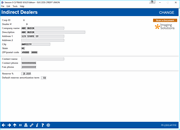
|
| Screen Title: | Configure Dealer Information | |
| Panel ID: | 2263 | |
| Tool Number: | 245 | |
| Click here to magnify |
Access this screen by selecting a dealer on the previous screen and Change, or by selecting Add on the previous screen.
SEE ALSO: Indirect Lending/Dealer Processing and Linking a loan to a dealer
This is the second screen used to add or modify dealer information. In addition to name, address, and contact information, this screen is also used to record the reserve percentage allotted for this dealer. Each loan amount that is attached to this dealer will be multiplied by this percentage to calculate the reserve amount. There are also fields for financial institution account/routing numbers, and free-form comments.
SEE ALSO: Dealer Trial Balance / Reserve Calculation Report
When done, use Enter to save all changes and return to the first screen.
 Integration
between the core and your imaging solution
Integration
between the core and your imaging solution
This screen has a link to your imaging solution to further integrate with the core. The “Scan e-Document” button is used for scanning a document into your imaging solution.
-
Remember: Only documents warranted by the CU*Spy online vault can be scanned into that vault.
-
Clients with in-house imaging solutions should contact Imaging Solutions for assistance configuring links for use with your vault.
Field Descriptions
|
Field Name |
Description |
|
Corp ID |
Your credit union's corporation ID (usually 01). |
|
Dealer # |
(Required) The dealer ID for this indirect lender/dealer. If adding a new record, this can be entered; the field cannot be altered once the dealer has been created. |
|
Company Name |
(Required) The dealer company name, used in inquiry screens and reports. |
|
Description |
(Optional) Enter a description of this dealer. This may be used for the complete company name or any other description desired. |
|
Address 1, Address 2, City, State, Zip/postal code |
(Optional) Use these fields to record the dealer's address, city, state and ZIP code. NOTE: If you are using a dealer for 1Click Unfunded offers, a dealer address is required. |
|
Contact name |
(Optional) Use this field to record a contact name at the dealer. |
|
Contact phone |
(Optional) Use this field to record a phone number for the dealer. |
|
Fax |
(Optional) Use this field to record a fax number for the dealer. |
|
Reserve % |
(Optional) This field is used to record the reserve percentage allotted for this dealer. Enter an amount using three places past the decimal point. All loans attached to this dealer will be multiplied by this percentage to calculate the reserve amount. For example, if this dealer receives a reserve of 1.25% for each loan sold to the credit union, enter 01250 here. |
|
Default reserve amortization term |
(Optional) Used for calculating the monthly reserve expense when the loan is linked to the dealer, but can be overridden at the loan level. This field is not required and can be added when the loan is linked to the dealer. |
|
Financial institution account |
(Optional) Use this field to record a financial institution (account number and routing number) for the dealer. |
|
Comments |
(Optional) Use this field to add important notes for the dealer. |