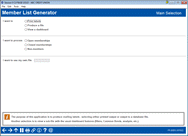Member List Generator (1) Main Selection
|
Screen ID: Screen Title: Panel Number: |
LMBLBLS-01 Member List Generator – Main Selection 6051 |
Access this screen by selecting Tool #447 List Generator (Database/Labels).
Helpful Resources
Screen Overview
This is the first in a series of screens used to produce a list of member accounts based on a robust variety of selection criteria, including an exclusive “accounts WITHOUT” feature that helps you find members who do not currently have a particular product or service. You can even use it to “scrub” a list of member accounts you gathered from another source.
In addition to multiple choices for the final output, the List Generator is the easiest way to eliminate duplicates by member address or household number, and you can even replace the member's name with generic text such as “Valued Credit Union Member” if you wish.
Start by choosing what you’d like as the final output:
-
Printed mailing labels – formatted to print directly onto either 3x10 or 2x10 standard label stock, or
-
A database file of account numbers, names, and addresses – ready for use with Member Connect, or with a custom Query report or inquiry, or to download for any purpose, or
-
A list of members in a dashboard inquiry, with access to all of the Common Bonds summary analysis tools.
The dashboard also lets you export the list or print labels, so this is the most flexible choice!
When mailing labels are printed using these selection criteria, a separate report (LMBLBLX) will also be printed that displays the parameters used to generate the labels. This can be helpful if you need to verify that the proper names were included, or to recreate the labels again at a later time.
Next, specify the input source. In other words, where should the labels program get the member names? There are three choices:
-
Open memberships – Look in MASTER for the names and addresses
-
Closed memberships – Look in MASTER for the names and addresses
-
Non-members – Look in MSNONMBR for the names and addresses
OR
-
If you would like to take account numbers from another database file you've already created, use the box at the bottom of the screen to enter your file name (must be stored in QUERYxx). This lets you take advantage of the powerful selection criteria to winnow down your list to include only specific accounts. (Keep reading for more about this option.)
When ready, use Enter to proceed to the second screen where you’ll begin setting up your selection criteria.
Using a Database File as the Input Source
This feature lets you “scrub” a database file through the labels program so that you can get printed mailing labels, a dashboard inquiry, or a properly formatted database file that could then be sent to a third-party vendor for their mailing needs.
Some rules for this database file:
-
The file can contain either member (MASTER), closed member (MSHIST), or non-member (MSNONMBR) records (although not a combination).
-
The file must contain either the ACCTBS field (for member and closed member records) or the NMACCTBS field (for non-members, which actually represents the non-member's SSN). This field must be listed FIRST in the file. No other fields are necessary and will be ignored. The labels program takes care of locating the proper address fields in the file to construct the finished label records.
-
The file must be stored in your credit union's QUERYxx library.
IMPORTANT: Make sure to also select the input source that matches what’s in your database file! In other words, if your file contains account numbers from the MASTER membership file, select the Open memberships option in addition to entering your file name. Otherwise you may not get all the records you expect. (For example, if your file contains account numbers for current members, and you choose “I want to process Closed memberships”, then your resulting file will only contain account numbers from your file that also happen to appear in the MSHIST closed memberships file.)