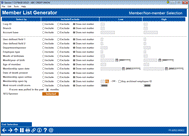Member List Generator (2) - Member/Non-member Selection
|
Screen ID: Screen Title: Panel Number: |
LMBLBLS-02 Member List Generator - Member/Non Member Selection 6052 |
Access this screen by using Enter on the first screen.
Helpful Resources
Learn how to view accounts with/without certain services.
Screen Overview
This is the first of a series of selection criteria screens that let you choose which members should be included or excluded in the final label output.
This screen is used to specify which members should be included on the mailing labels based on specific attributes of their current accounts. There are three choices for all of the attributes:
-
Include only accounts that have this attribute
-
Specifically exclude accounts that have this attribute.
-
The attribute does not matter; accounts will be included whether or not they have the attribute, according to all of the other selection criteria you specify elsewhere. This is the default choice for all fields on this screen.
On this screen, you may narrow down the list of members by specifying ranges for various settings, such as Corp ID, branch number or age of member by entering the appropriate information in the “Low” and “High” fields..
Once you have made your selections, press Enter to move to the third screen.
IMPORTANT TIP
-
All of the criteria you enter on this and subsequent screens are similar to “AND” criteria—this must be true, and this, and this, etc., in order for the member to be included. The more selection options you choose, the more complicated it will be to verify that you get the right members in your list, especially since some of the criteria are “exclude” or “without” options! So as a general rule, keep it simple!
Field Descriptions
|
Field Name |
Description |
|
Corp ID |
To include/exclude a specific Corp ID. |
|
Branch |
To include/exclude only members assigned to a certain branch number (member branch). |
|
Account base |
To include/exclude a single account or a numeric range of account numbers. |
|
Account type |
To include/exclude only members who have sub-accounts within a certain range of account suffixes. |
|
User-defined field 1 |
To include/exclude only members coded with a certain code or range of codes in the Mail code 1 field (MLCD1) on the MASTER record. SEE ALSO: ConfiguringUser Defined Codes |
|
User-defined field 2 |
To include/exclude only members coded with a certain code or range of codes in the Mail code 2 field (MLCD2) on the MASTER record. SEE ALSO: Configuring User Defined Codes |
|
Department/Sponsor |
To include/exclude only members that have a certain code (or range of codes) in the Dept/Sponsor field on the MASTER record. |
|
Employee type |
To include/exclude only members that have a certain code or range of codes in the Employee Type (EMTYPE) field on the MASTER record. |
|
Month of birthdate |
To include/exclude only members born during a certain month. For example, if you want to include all members born in January, enter 01 in both the Low and High fields.
|
|
Month/year of birth |
To include/exclude only members born during certain years, based on the Birth year field (BRTHYR) on the MASTER record.
|
|
Age of member |
To include/exclude members of a certain age. For example you might only include members ages 18-65. |
|
Membership open |
To include/exclude only members with an account opened during a certain date range (looks at the date on the MEMBERx record). This should generally be used in conjunction with a selection on the previous screen to defines a dividend application, certificate type, or loan category. Otherwise the system will include the member if any of his or her accounts were opened within this period. |
|
Date of death present |
Look for anything in the MASTRL/MTDDTH field, include only (or exclude all) deceased members |
|
Membership opened online |
Include or exclude memberships opened by MAP/MOP, |
|
Membership opened by |
Can either enter a single current/archived employee ID or set the “Any archived employee ID” flag to Y (default this to N) to look for any ID that’s in the SECMASTHST archive table |
|
Most recent credit score |
Include or exclude a range of credit scores. |
|
If score was pulled in the past x months |
Enter 1-6. |
|
SEG/Sponsor |
Choose SEG codes. |
Buttons
|
Button |
Description |
|
End Selection |
Use this to skip all of the remaining selection criteria screens and proceed directly to the final output setup screen, depending on which output option you chose on the initial screen: |