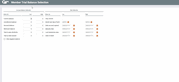Member Trial Balance Selection (4)
|
Screen ID: Screen Title: Panel Number: Report Name: |
LMBRTS-04 Member Trial Balance Selection 4619 LMBRT |
|
Access this from the third Trial Balance Listing screen.
This screen is used to specify which members should be included on the results based on account balance parameters or miscellaneous date parameters.
-
In many cases, these criteria will not work unless you choose an appropriate Application type setting on the General Account Criteria selection screen. (See below for specific instances where this is true.) Also, depending on the types of accounts you have already selected on previous screens, some of these parameters will not even apply. (For example, if including only members with checking accounts, the Maturity Date setting is irrelevant.)
When ready, use Enter to proceed to the next screen.
Field Descriptions
|
Field Name |
Description |
|
Account Balance Selection For these fields, specify both a low and high amount to include only members whose balances fall within those ranges. |
|
|
Current balance |
To include members with a certain balance range, from the current balance field (CURBAL) on the MEMBERx account record.
|
|
Uncollected balance |
To include members with a certain amount in the Uncollected field (UNCOLL) on the MEMBERx account record (savings and checking accounts only).
|
|
Secured balance |
To include members with a certain amount in the Secured field (SECBAL) on the MEMBERx account record (savings and checking accounts only). This contains both Misc. Secured Shares and shares pledged toward a loan.
|
|
Minimum balance |
To include members with a certain amount in the Minimum balance for dividend period field (MINBAL) on the MEMBERx account record.
|
|
Year-to-date dividends |
To include members that were paid a certain amount of dividends on share accounts during the current year. This looks at a total of the four quarterly dividends paid fields (DIV1, DIV2, DIV3 and DIV4) on the MEMBERx record.
|
|
Year-to-date interest |
To include members where YTD interest paid on loans falls within this range. This looks at the YTD Interest (ANNINT) field on the MEMBERx record.
|
|
Date Selection For these fields, specify both a low and high date to include only members whose accounts fall within those date ranges. |
|
|
Year of birth |
To include only members born during certain years, based on the Birth year field (BRTHYR) on the MASTER record.
|
|
Month of birth |
To include only members born during a certain month. For example, if you want to include all members born in January, enter 01 in both the Low and High fields.
|
|
Date account opened |
To include only members with an account opened during a certain date range (looks at the date on the MEMBERx record). This should generally be used in conjunction with a selection on the previous screen to define a dividend application, certificate type, or loan category. Otherwise the system will include the member if any of his or her accounts were opened within this period. |
|
Maturity date |
To include only members with a loan or certificate. That has a maturity date within a certain date range.
|
|
Last transaction date |
To include only members with any account that shows a last transaction date within a certain date range (looks at the date on the MEMBERx record). This should generally be used in conjunction with a selection on the previous screen to define a dividend application, certificate type, or loan category. Otherwise the system will include the member if any of his or her accounts with last transaction dates within this period. |
|
Date of death |
To include any members with a date of death within a certain date range. Credit unions can use this to review deceased members’ accounts monthly for ACH activity and for other communication purposes. |