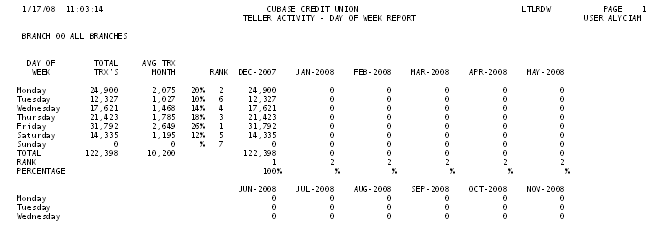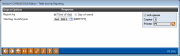Teller Activity Reporting
|
Screen ID: Screen Title: Panel Number: Report Name: Snap Shot: |
LTLRDW-01 Teller Activity Reporting 915 LTLRDT, LTDRDW þ As of Month End ¨ Right Now |
|
Access this screen by selecting Print (F14) from the Teller Activity Time of Day screen or the Teller Activity Day of Week screen.
How are the “Totals” calculated on each Teller Activity (by Day/Week/Month) dashboards
-
SEE ALSO: Teller Cash & Activity Analysis Tools
This screen allows you to print a report of teller activity by time of day or week. Depending on whether you were working on the Time of Day inquiry or Day of Week inquiry, the report will default to printing data by time of day or time of week. Enter the desired starting month and year (the report will include 12 months of data starting with the date specified), then use Enter to produce the report.
NOTE: The date and time relate to the physical host system processing the transactions and not the workstation.
Report Sample Time of Day
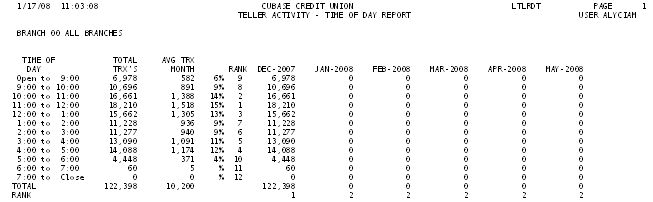
Report Sample Day of Week