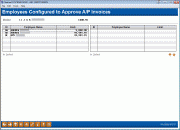Assign Approver to A/P Invoices
|
Screen ID: Screen Title: Panel Number: |
PAPAPR-03 Employees Configured to Approve A/P Invoice 6502
|
|
Access this screen by selecting invoices on the Organize Invoices for Payment screen and then "Assign Approver."
Additional Learning Resources
Overview: Accounts Payable Approvals
Configuring Tools for Accounts Payable
This lists the Employee IDs that can approve invoices for this vendor. Select an employee and Select. A confirmation window will appear. Select Add/Update (F5) to complete the assignment.
-
NOTE: An employee can be configured with approval limits. If the invoice exceeds the limit, you will receive a warning message and will need to assign the invoice to another employee for approval.
-
As long as the invoice is not yet approved, you can assign a different approver to it.
Once this approver is assigned, the notification will be queued but is not sent until you leave the Organize Invoices for Approval/Payment screen. Once the approver is assigned the approver can use Tool #1920: Approve Accounts Payable Invoices to approve it.