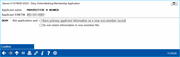Deny Online Banking Membership Application
|
Screen ID: Screen Title: Panel Number: |
PCPEND-07 Deny Online Banking Membership Request 5038 |
|
This screen appears when you select a membership request and Deny from the Membership Applications from Online Banking screen.

|
Get the member's perspective with this online banking video: Becoming a Member Online (More videos below!) |
Screen Overview
This screen is accessed when you select to deny an online banking request. Select whether to saving the primary applicant information as a non-member record or to not retain the information in the non-member file.
Using this Screen
Select "Save primary applicant information on non-member file" on this screen. Select "Do no retain non-member information" if you do not want to save notes. (See additionally Non-Member Notes below.) After making your selection, use Confirm (F10) to advance to the Denial Notice screens.
Non-Member Notes
You can enter notes on the non-member that will become part of the permanent record of the non-member. If configured, the notes will also be converted to be part of the membership Tracker record should the non-member become a member. If a membership application is denied, the system-generated “Other Info/More Info” notes from the online membership screens (including the indicator that it was a MAP/MOP application) is also saved to a Non-Member Note. SEE ALSO: Non-Member Notes
Additional Video Resources

|
Check out these additional video resources! |
Approving a Membership Application
Deleting a Membership Application
Denying a Membership Application
Viewing Credit Information for Membership Applications
View more member-facing online banking videos!
Visit the CU*BASE video library.