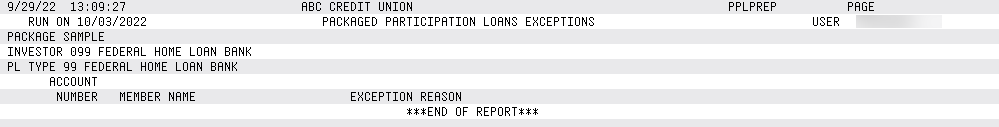Prepare for Sale
|
Screen ID: Screen Title: Report Name |
PPLPREP-01 Prepare for Sale PPLPREP
|
Access this screen by selecting Create Package on the Potential Loans to be Sold listing screen.
This screen prepares the package of participation loans for sale. Once this step is completed, no edits can be made to the package. This is similar to the steps taken with Tool #119: PL1: Add/Maintain Participation Loans, however, it is done with all loans in the package, rather than just one loan at a time.
To prepare the loan, attach the investor, participation lending type, reference number and start date to the package. Also select whether to create journal entries that can then maintained and posted. Use Enter to save the changes.
To finalize the creation of the package, use Create Part Loans/Lock Pkg. This returns a window for final confirmation and then creates the records in the participation loan system. Reports below are generated.
NOTE: All loans in the package must have the same Investor and PL type. Reference number is optional and the start date MMDDCCYY defaults to the current date (but is input capable.
Field Descriptions
|
Field Name |
Description |
|
Total balance to be sold |
Total balance of all the loans in the package. |
|
Investor |
Use this look up to select from the Investors configured with Tool #265. NOTE: Only investors with a settlement calc routine of PART or P365 (standard participation loans) can be selected. When Enter is used. the system checks all the loans in the package to ensure that the interest calc type matches the settlement calculation routine. PART loans must have a 365 interest calc type and P365 loans must have a 360 interest calc type. |
|
PL Type |
Select from the PL types configured via Tool #266. |
|
Reference number |
This field is free form field of 20 characters and is optional |
|
Start date |
This field is in the MMDDCCYY format and defaults to the current date. It can be edited. |
|
Create journal entry |
This defaults to checked to create journal entries. |
Report Sample
Reasons a loan may appear on the exception report: the loan is closed, the loan is not available to sell (since it is in another package). the loan is sold.