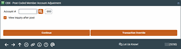Member Account Adjustment - Coded (1)
|
Screen ID: Screen Title: Panel Number: |
TECTBN-01 Post Coded Member Account Adjustment 4805 |
This screen is accessed by selecting Tool # 30: Member Account Adjustment (Coded) (Shortcut adj).
If you are accessing this topic from Tool #492: Member Account Adjustment (Full) (Shortcut: adjust), click here for documentation.
This is the first of two screens used to make adjustments to a member's account and an offsetting G/L account.
-
NOTE: This is the “coded” account adjustment system where the user chooses a code to define the G/L offset account information.Click here to learn more about the Full Account Adjustment system where G/L information can be entered manually for adjustments for which a code has not been defined
Start by entering the member's account base and suffix to which the adjustment should be made, then select whether or not you wish to view Member Account Inquiry for this account after the adjustment has been posted. This feature is especially critical for adjustments to loan accounts, where due dates and other parameters should be carefully verified after any adjustment to ensure that the loan status is accurate.
-
Use the
 next to the Account # field to view the last ten account numbers you
have previously selected.
next to the Account # field to view the last ten account numbers you
have previously selected. -
If Name ID is activated, you will need to enter the Name ID of the member. Learn more about Name ID configuration.
Use Enter to proceed to the next screen.
-
CU*TIP: If a member's account has been frozen for any reason, an error message will appear when attempting to perform an adjustment. Use Transaction Override on this screen to override the freeze for one transaction and allow the adjustment to be posted.