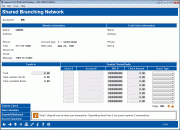CO-OP Shared Branching
|
Screen ID: Screen Title: Panel Number: |
TSBNACQ-03 Shared Branching Network 1548 |
|
Access this screen by pressing Enter on the previous screen.
Helpful Resources
Learn how to issue a miscellaneous receipt via shared branching.
Learn how to issue a cashier's check or other credit union check via shared branching.
Learn how to issue a money order via shared branching.
Screen Overview
Use this screen to assist a member/joint owner/non-member from another credit union in your CO-OP shared branching network.
Member and credit union information is displayed in the top section of the screen, and funds in information displayed along the bottom. This screen is used to record the cash and checks to be deposited on the next screen, and also function keys to complete a withdrawal or endorse a check.
NOTE: Only one deposit can be done per transaction. This means that all funds in on this screen must be deposited into the same account on the next screen.
Use Endorse Check to move to this screen.
Use Deposit/Withdrawal to move to this screen.
Field Descriptions
|
Field Name |
Description |
|
Account # |
The member's account number. |
|
Member Information |
Under this heading, all available member information, such as address, driver's licence number, and email, will be presented. |
|
Credit Union Information |
Under this heading, the details of the member's home credit union will be presented, including address, phone number, and R&T. |
Field Descriptions
|
Field Name |
Description |
|
Funds In/Outside Checks/Drafts |
Enter the amount of cash deposit in the cash column, and list any checks for deposit on the right. |
|
Check # |
Enter the check number. |
|
Account # |
Enter the account number listed on the check. |
|
R&T # |
Enter the routing and transit number listed on the check. |
|
Check Amount |
Enter the check amount. |
|
Check Type |
Select the check type:
|