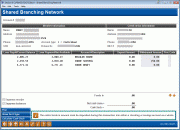CO-OP Shared Branching
|
Screen ID: Screen Title: Panel Number: |
TSBNACQ-05 Shared Branching Network 1551 |
|
Access this screen by selecting "Deposit/Withdrawal from the previous screen.
Helpful Resources
Learn how to issue a miscellaneous receipt via shared branching.
Learn how to issue a cashier's check or other credit union check via shared branching.
Learn how to issue a money order via shared branching.
Screen Overview
Use this screen to assist a member/joint owner/non-member at another credit union in your CO-OP shared branching network.
Action Codes supported include*:
-
R = Miscellaneous Receipt
-
C = Check Withdrawal
-
T = Transfer
-
W = Withdrawal transfer**
-
D = Deposit Transfer **
-
I = Inquiry (You can also access the Share, Certificate (Investment), and Loan detail screens by using the inquiry feature)
The system also supports the following informational codes*
-
1 = Loan interview
-
2 = Loan close
-
3 = Loan distribution
-
4 = Documentation notification
-
5 = Vehicle inspection
-
6 = New sub-account
-
8 = Card reorder
-
9 = Check reorder
-
A = Address change
-
F = Force post (approval required)
-
V = Check Authorization
*These codes go into the Proc Code field.
**The W and D codes are for situations where the member has two different account numbers (not sub-accounts) and is transferring between them. You will still perform the transaction the same as usual with a cash withdrawal and cash deposit, but the new codes let you inform the member's CU that a transfer took place.
After completing your transaction activity, use "Post" (F5) to move to the confirmation screen.