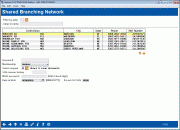National Shared Branching (CO-OP) Network (Entry and Lookup Screen)
|
Screen ID: Screen Title: Panel Number: |
TSBNMTB-01 Shared Branching Network 5748/1553 |
|
Access this screen by selecting SB Network on the Teller Processing screen.
Helpful Resources
Learn how to issue a miscellaneous receipt via shared branching.
Learn how to issue a cashier's check or other credit union check via shared branching.
Learn how to issue a money order via shared branching.
Screen Overview
Use this screen to assist a member/joint owner/non-member at another credit union in your CO-OP shared branching network.
On this entry screen select the credit union of the person in front of you. Then enter the account number and press Enter to advance to this screen. You can use the reverse lookup to enter a Social Security number (SSN), MICR number or both a birthdate and the last four digits of the SSN, and you will advance to this screen.
Field Descriptions
|
Field Name |
Description |
|
Account # |
The member's account number. |
|
Membership |
The type of member you are serving
|
|
Select Request |
Code that indicates the type of accounts you wish to access.
B- Share & Loan Accounts S - Share Accounts Only L - Loan Accounts Only V - Verify Membership Only I - Investment Accounts Only R - Reverse Lookup |
|
SSN Reverse Lookup |
The member's SSN. Use this to locate the member account number. |
|
MICR Account # |
The member's MICR account number. |
|
Date of Birth & Last 4 of SSN |
The member's date of birth and the last four digits of the social security number. Use these in conjunction with each other to look up a member account. |