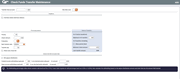CFT Maintenance/Inquiry – Detail
|
Screen ID: Screen Title: Panel Number: |
UATTR-03 Check Funds Transfer Maintenance 1687 |
|
Access this screen by selectingAdd CFT from theprevious screen.
Screen Overview
This screen is used to create, modify or view a CFT record. There are some fields which cannot be edited when setting up a new CFT record, but will allow changes once the record has been set up. Complete all appropriate fields and use Enter to save changes and return to the previous screen.
-
NOTE: Withholding percentages allow whole numbers only (such as 5% or 31%). If your state requires an odd percentage (such as 4.25% or 10.93%), then calculate withholding based on the payout distribution amount and enter that into the amount field instead.
-
For an overview of how to configure, monitor and maintain AFT and CFT records for your members, including configuring fees for CFTs, see the booklet,Automated Funds Transfers (AFT) / Check Funds Transfers (CFT).
-
NOTE: A CFT transaction is referred to as both a “transfer” and a “check” because funds are transferred out of a member's account and used to create a credit union check. Checks are printed using the Automated/Mail Check printing system.
Special Instructions for Transfers from Certificates
A member can use an AFT to automatically transfer dividend payments from a certificate account to another savings account (or via check using a CFT). The system is set up so that for non-IRA certificates, the AFT/CFT system will not dip into the principal balance on the CD - only available funds (dividends paid) will be allowed to be transferred.
For IRA certificates (IRAFLG=I) where a member is taking a payout distribution, CU*BASE will allow funds to be pulled from the certificate's principal balance until the account is depleted. Although this does make it more difficult to evaluate your credit union's certificate portfolio, some credit unions prefer to allow their members to pull their required minimum distribution from a current CD rather than move the funds to a regular savings account. However, it’s important to remember that because of the way available balance is calculated for certificates (principal is not considered “available” for withdrawal, only dividends), the account might show a negative amount as the net available. You will need to make this clear to the member when setting up an RMD directly from a CD.
Field Descriptions
|
Field Name |
Description |
|
Transfer from account |
Enter the account base and suffix from which funds should be withdrawn and transferred to another location. If an account base was entered in the Transfer From Account Base field on the previous screen, it will be filled in here; simply specify the account suffix. |
|
IRA/HSA code |
If funds are being transferred from an IRA or HSA, this code is required to flag the transfer with the appropriate IRA/HSA withdrawal code for IRS reporting purposes. Use the lookup to search for the appropriate code. |
|
Payable to |
These fields are used to record the name and address to which the check should be made payable. Once the Transfer From Account base and suffix have been entered, use Enter and the system will automatically fill in the member's name and address from CU*BASE master or alternate address files.
If you wish to use a different address or name than the one shown, check the Override Payable to field and complete the name and address fields as desired. Changes made here will not affect other CU*BASE master records. This feature is helpful should the member request a check made payable to another person or be mailed to a different address.
|
|
Override master/alternate address |
Check if you wish to fill in a different name or address in the Payable to fields. (Press Enter to refresh the screen. The fields will become input capable.) If this is unchecked, the system will always use the current master or alternate address (if applicable) for this member when printing these checks.
|
|
Priority |
If a member has set up more than one CFT transfer record, this field can be used to specify the order in which the transfers should take place. In the event there are non-sufficient available funds to perform all member CFTs, the Priority will determine the order of completion.
|
|
Check amount |
Enter the desired amount of the withdrawal.
|
|
Frequency |
Enter your credit union's configured frequency code to indicate the how often the transfer should occur. Click the lookup button to see a list of your credit union's configured codes.
|
|
Next transfer date |
When setting up a CFT for the first time, enter the desired date for the transfers to begin. On existing records, this field is automatically advanced each time a transfer cycle is completed, according to the frequency setting. |
|
Transfer day |
For a transfer frequency of monthly, bi-monthly, quarterly, annually, or semi-annually, enter the day of the month on which payments will be due. For transfer frequency codes other than those mentioned above, this field should be set to “00.” The purpose of this field is to allow you to specify which day of the month transfers are made, should the member wish a specific day. In addition, you may specify that payments come due on the last day of the month, and the system will compensate for months which end on the 28th, 29th, 30th, or 31st.
|
|
Waive auto check fee |
If your credit union has configured fees for printing checks via the CFT system, you may choose to waive the fee for this member. If this checkbox is checked, no fee will be charged when this check is generated. Leave the flag unchecked to charge the normal fee as configured. Remember that fees are taken in addition to the Check Amount. Also, depending on your credit union's fee configuration, if a CFT is being set up as an IRA Payout Distribution, the fee may be taken either from the IRA account (with an IRA code of “O” for Other), or from a different share account type. SEE ALSO:Configuring Check Printing Fees |
|
IRA payout distribution |
If funds are being transferred from an IRA account for the purpose of IRA Payout Distribution, place a checkmark here. Leave the flag unchecked for all other types of transfers.
|
|
Fed
income withholding
|
If this transfer is an IRA Payout Distribution, the member may choose to set up Federal income tax withholding. The amount can be a fixed amount or a percentage of the Check amount. The amount actually disbursed to the member will be the difference between the amount in the Check amount field and the total withholding amount (including State withholding, if any). The system will post two separate transactions: one for the Federal withholding amount, and the remaining funds as a separate check withdrawal. For example, if the Check amount on this CFT record is $1,500 and the Federal withholding is set up to be $300, the member would receive a check for $1,200 and a separate $300 transaction would be posted for the withholding amount.
Configuration of the General Ledger account to which these funds are posted is done via Chart of Accounts Maintenance. See the booklet Automated Funds Transfer (AFT) / Check Funds Transfer (CFT) for more details. |
|
State
inc withholding (optional) |
If this transfer is an IRA Payout Distribution, the member may choose to set up State income tax withholding. The amount can be a fixed amount or a percentage of the Check amount. The amount actually disbursed to the member will be the difference between the amount in the Check amount field and the total withholding amount (including Federal withholding, if any). The system will post two separate transactions: one for the State withholding amount, and the remaining funds as a separate check withdrawal. For example, if the Check amount on this CFT record is $1,500 and the State withholding is set up to be $300, the member would receive a check for $1,200 and a separate $300 transaction would be posted for the withholding amount.
Configuration of the General Ledger account to which these funds are posted is done via Chart of Accounts Maintenance. See the booklet Automated Funds Transfer (AFT) / Check Funds Transfer (CFT) for more details. |
|
# checks transferred |
This field counts the number of transfer cycles that have been processed. Additional attempts that are made to satisfy a past-due amount for one transfer cycle (in the case of insufficient funds) are not counted.
|
|
Maximum # of transfers |
Enter the total number of transfer cycles that should be completed. If you wish the transfers to continue indefinitely, enter 999 and the transfer will continue until the CFT record is manually deleted. Note: If you enter something other than 999, remember that the # of cycles counter only increments when a check transfer can actually be completed. If there are insufficient funds to complete the check transfer, the counter won’t be updated. Therefore the date for when the member would reach the maximum number of checks might be pushed further out than originally expected. |
|
# transfers remaining |
This indicates the number of transfers remaining to be completed. It is automatically calculated by subtracting No. of Checks Transferred from Maximum No. of Transfers. Once this reaches zero, the CFT record is automatically deleted.
|
|
Allow partial check |
This flag tells the system what to do should there be insufficient funds to transfer and create the check. If the flag is checked, the system will take the maximum amount available, as long as it is greater than the Minimum Check Amount, and generate a check. Otherwise, the transfer to check will only be completed if the full amount is available. In either case, the Next transfer date will be moved ahead to the next period and no further attempts will be made to make up the amount not transferred. |
|
Minimum check amount |
If the Allow partial check flag is checked, this field is required to indicate the minimum amount that must be available in order for a check to be generated.
|
|
Past Due Transfer amount |
For share-to-loan (non-mortgage) transfers: Depending on the settings of the Payment date control and Delinquency control flags and the status of the loan account itself, the AFT system may or may not try to satisfy past due transfer amounts as listed in this field.
For share-to-share transfers: This field records the amount that was not transferred as of the last time a transfer was attempted. For these transfer types, the field does NOT accumulate an amount each time a transfer is attempted. Instead, the entire amount is replaced with a new amount each time. The amount might be $0, if the full transfer was completed, or it could reflect the amount that the last attempted transfer was short. For example, a member has a normal $100 transfer from checking to savings each month. In February only $45 was available to be transferred; the Past due transfer amt field will be changed to read $55. In March, when a full transfer is made, the Past due transfer amt field would be changed to read $0. |
|
Last
maintenance date |
These fields show the date and Employee ID that last made changes to this CFT record. (Changes are also written to the CUFMNT maintenance file.)
|