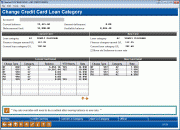Change Credit Card Loan Category
|
Screen ID: Screen Title: Panel Number: |
UCCLNC-20 Change Credit Card Loan Category 6109 |
Access this screen by selecting the new BIN on the previous screen during the Change Loan Category process.
The "Change Loan Category" function will evaluate the credit card loan, look for any restrictions that would prevent the loan category from being changed, such as a Write-off, and then take the steps to assign the new category configurations to the existing loan, and move the existing balances, if you so choose. Loan category is stored on the credit card loan card loan with the charge type buckets, meaning that there is no clean up* when a loan category is moved – the old buckets retain their payoff rate even after the new category is established, and you will be able to differentiate between the previous buckets and the new buckets at a glance in the credit card inquiry screen.
*when selecting to move the balances to a new category, existing rate overrides must be added again to the new record.
-
For additional information, refer to the Online Credit Card Processing Configuration Guide.
Field Descriptions
|
Field Name |
Description |
|
Account # |
The account number and member name. |
|
Current Balance |
The total current balance on the loan. |
|
Disbursement Limit |
The disbursement limit of the loan - for credit card loans, this is the credit limit. |
|
Amount Delinquent |
This field shows any delinquent amount on the loan. |
|
Available Balance |
The available balance on the loan; the disbursement limit minus any purchases, or other transaction activity. |
|
Current Card |
|
|
Loan Category |
The current loan category that this loan is attached to. |
|
Finance Charges Earned G/L |
The G/L income account number where earned interest for this type of loan should be posted |
|
Current loan category G/L |
The G/L asset account number where principal on this type of loan is posted. |
|
New Card |
|
|
Loan Category |
The loan category that this loan will be assigned to upon completing the change. |
|
Finance Charges Earned G/L |
The G/L income account number where earned interest for this type of loan is posted, for the new category. |
|
Current loan category G/L |
The G/L asset account number where principal on this type of loan is posted, for the new category. |
|
Move old balances to new rate |
Selecting this option will move the old balances to the new rate. Any existing rate overrides will need to be added again following the movement of any existing balance. Keep in mind that it is your credit union’s responsibility to adhere to the requirements of the Credit Card Act and any other regulation as it relates to the assignment of new credit card loan rates and payments owed on balances. |
|
Current Card Detail |
This chart will show the charge type buckets, the category they are attached to, and the balance of the buckets. |
|
New Card Detail |
This chart shows the new charge types associated with the new category that this loan will be attached to, upon finishing the process. |
Button Descriptions
|
Button Name |
Description |
|
Update (F5) |
This button will apply the credit card loan category change. USE CAUTION: there is no confirmation screen following the update, after selecting update, CU*BASE will return directly to the previous Account Information Update screen. |
|
Credit Card Inq (F10) |
This button will take you to the credit card inquiry screen of the credit card loan, showing current configurations. |
|
Current Ln Category (F11) |
This button will take you to a view-only inquiry of the loan category configurations for the current loan category assigned to the credit card loan. |
|
New Ln Category (F12) |
This button will take you to a view-only inquiry of the loan category configurations for the new loan category assigned to the credit card loan. |
|
Officer (F14) |
This window shows all of the employees that have been assigned responsibility for this loan. |