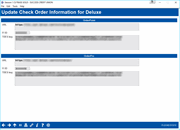Configuring a Custom Check Order Interface - Deluxe
|
Screen ID: Screen Title: Panel Number: |
UCHKORD-04 Update Check Order Information for Deluxe 6348 |
|
Access this screen by selecting Tool #204: Check Order Interface Configuration. This screen is used if Deluxe is selected for check ordering.
SEE ALSO: Check Ordering
This screen is used to configure the contact information needed in order for your staff to use the automated link between Deluxe for member check orders and other services.
-
Contact Earnings Edge for assistance if you are interested in learning more about using web-based interfaces for your member check orders and other services. Configuration to select a check vendor is selected in OPER in the Credit Union Master Definition.
-
Then use this screen to configure the Check Vendor configuration for Deluxe Use the top section of the screen to configure for CU*BASE ordering and the bottom section for configuring for It's Me 247 ordering.
Ordering Checks in CU*BASE
If Deluxe is your vendor, you can order checks in the following areas in CU*BASE.
-
When updating membership information (use “Update Membership/Account Info”)
-
By using Tool #566: Online Check Ordering (Shortcut: ODRCHK)
Ordering Checks in Online Banking
If Deluxe is your vendor, you can order checks in the following areas in It's Me 247.
-
When opening a new checking account
-
When reordering checks online.