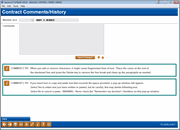Master Loan Contract - Comments and History
|
Screen ID: Screen Title: Panel Number: |
UCNCOH-01 Contract Comments/History 6258 |
This screen will appear when you use Comment History on the Open End Loan Contract screen.
This screen is used to enter comments about this loan contract, such as how the contract is to be used, reviewed, or any other general note. This screen can also be used to record the history of how the loan contract has been used by the member. This is different from the Underwriting Comments feature in that these comments apply only to the open-end loan contract, not to the member's overall borrowing/repayment habits and situation.
Special instructions on entering text in the Comments text box.
Enter any comments desired, using Roll keys to display additional lines as needed. When done, use Enter to save all changes, then use Backup (F3) to return to the previous Loan Contract screen.