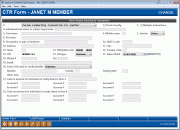Completing a CTR Form (2)
|
Screen ID: Screen Title: Panel Number: |
UCTRA-02 CTR Form 4203 |
|
This screen appears if Add a Person is selected on the first CTR Forms screen or on this screen. (After Add a Person is selected, you will be asked to enter the SSN of the other person on the Add a New CTR screen. Use Enter to advance to this screen.
-
For more information about CTR forms, including details about how to configure your BSA parameters to automatically generate forms when posting teller transactions, refer to the Bank Secrecy Act Monitoring Tools booklet.
This screen is the second screen used to complete a Currency Transaction Report (CTR), when the “Multiple persons” box is checked on the initial screen. (It only appears if this box is checked. Fill in all fields according to your credit union’s policies and current BSA requirements. When done, use one of the following buttons to exit:
Buttons
|
Buttons |
Description |
|
Delete (F4) |
Does not appear if coming from Teller Processing. Use this to delete the CTR form for a joint owner. A confirmation window will appear. Remember that even if the form is deleted, a Tracker note will still exist from when the CTR was first created. |
| Add Person (F6) | Select this to add a transaction for an additional joint owner to this CSR record.A window will appear allowing you to enter the SSN/TIN of that person. A transaction of one joint owner will be added to the CTR for the member. Additional joint owners will need to be manually added using the F6-Add feature. You can also manually add a joint owner at any time use F6-Add Person. |
| To save all and move to the final CTR screen. |