Custom Membership Information
| Screen ID: | UCUCFMSM-01 | 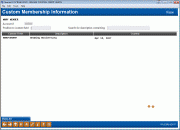
|
| Screen Title: | Custom Membership Information | |
| Panel ID: | 6385 | |
| Tool Number: | n/a | |
| Click here to magnify |
Access this screen by clicking the Custom Fields buttons on the Member Data section of the Inquiry and Phone Operator screens or from the Membership Update/Open screens (individual and organization).
This screen uses Unique Data Management (UDM). Contact the Asterisk Intelligence Team for more details.
About Custom Fields
Using custom membership fields your credit union can create and maintain unlimited custom fields that are unique to your credit union. You define the field name as well as the rules that control what data can be entered: dollar amounts, quantity, percentage, text, yes/no checkbox, date, or a defined list (the selections of which you will also define) on the membership custom data configuration screen, then input the data on the membership open or update screen and view it in the "Member Data" tab on Inquiry and Phone Operator screens.
-
The presence of a "Custom Fields" button on the Inquiry or Phone Operator indicates that custom information has been recorded for this membership.
-
The Custom fields button will always appear on the open membership and update membership fields. An exclamation point on these screens indicates that data has already been collected.
Viewing Custom Field Data from Phone or Inquiry
If you access this screen from Inquiry or Phone Operator custom data that has been collected for this membership will show on this screen.
Inputting Data from the Update/Open Membership Screens
If you access this screen while opening or updating a membership, all fields configured for memberships will show on this screen. To show only filled in data, click the Show Filled in Only button. To enter data fill in the field and use Enter.
