Analyzing Household Statistics
| Screen ID: |
UHHST03-01 |
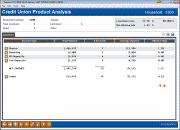
|
| Screen Title: |
Credit Union Product Analysis |
|
| Panel ID: | 2169 | |
| Tool Number: | Multiple | |
| Click here to magnify |
Access this screen by clicking the Detail button next to Credit Union Product Analysis on the Household Analysis screen.
-
SEE ALSO: Household Statistical Reports (by member, by household)
-
To see samples of the household statistics screens, and to read more about these statistical analysis tools, refer to the Household & Member Statistics booklet.
This screen allows Excel and PDF Downloads:
Learn about downloading data to Excel or a comma-delimited file
Create full-color PDFs of the data on the screen – PDF Exports
This screen compiles account balance information for all of the credit union accounts held by all members of this Household.
In addition to balance and rate information, the system will calculate this household’s individual Loan to Share ratio (total loans ÷ total savings). In essence, this screen shows a “trial balance” for the household as it relates to participation in the credit union.
The Average Balance is calculated as follows:
Total Balance ÷ # of Accounts
The Effective Rate column shows the effective rate being paid to the member (for share-type accounts) or by the member (for loan accounts), calculated as follows:
Acct #1 Bal / Total Bal of HH Accts x Rate = Eff. Rate #1
Acct #2 Bal / Total Bal of HH Accts x Rate = Eff. Rate #2
Acct #3 Bal / Total Bal of HH Accts x Rate = Eff. Rate #3
Total = Net Effective Rate
-
Click the lookup to see the individual account balances used to calculate these totals.