Analyzing Household Statistics
| Screen ID: |
UHHST-01 |
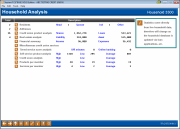
|
| Screen Title: |
Household Analysis |
|
| Panel ID: | 2167 | |
| Tool Number: | Multiple | |
| Click here to magnify |
Access this screen by clicking the “View Statistics for Combined Household” button on the Household Members screen.
-
SEE ALSO: Household Statistical Reports (by member, by household)
-
To see samples of the household statistics screens, and to read more about these statistical analysis tools, refer to the Household & Member Statistics booklet.
This screen is the first of several that provides detailed statistics about the members of an entire household. This information can provide valuable information to aid in the marketing of new credit union products and services, and to analyze the behavior patterns of certain types of memberships.
Statistics come directly from live household data, and therefore will change as the household database is updated via loan applications, etc. Exceptions to this rule are the total minutes/month for CU*TALK and It's Me 247 online banking, which are pulled from usage statistics for the previous month's activity, and Tiered Service Scores and the Products/Services Per Member figures, which are calculated at the beginning of each month based on the member's activity over the previous month.
To see any of the individual inquiry screens, click the Detail button in front of the desired item.
If you see asterisks on this screen, it is due to the privacy configuration.
|
Option |
Description |
|
Click Detail here to display a list of Household members and their relationship to the entire Household. (This simply returns to the previous screen. To return here after viewing the list of Household members, use F12 or the View Statistics... button again.)
|
|
|
Click Detail here to review mailing information, correctness of the database, and to get a picture of how the family is spread out: all in one house, a child away at college, split home with children living with a divorced spouse, etc.
|
|
|
Click Detail here to view an analysis showing account balances, number of accounts, and average balance for all of the household members' credit union products.
|
|
|
Click Detail here to view asset and loan information related to mortgage and real estate holdings, designed to provide the ultimate in home equity lending databases.
|
|
|
Click Detail here to view a combined summary showing the household income and offsetting expense.
|
|
|
Click Detail here to see the Household's participation with other credit union services, such as ATM, overdraft protection, credit and debit card services, club membership, etc. |
|
|
Click Detail here to see the number of logons that were used for CU*TALK Audio Response and It's Me 247 online banking products by this household.
|
|
|
Click Detail here to see a list of last month's Tiered Service Scores for all household members.
|
|
|
Click Detail here to see a list of credit scores and paper grades for all members of the household (where a credit report has been pulled).
|
|
|
Click Detail here to see a breakdown of Products Per Member for everyone in this household. These are calculated each month as part of Tiered Service scoring according to your credit union's defined calculation parameters (this configuration is part of Tiered Service Levels configuration).
|
|
|
Click Detail here to see a breakdown of Services Per Member for everyone in this household. These are calculated each month as part of Tiered Service scoring according to your credit union's defined calculation parameters (this configuration is part of Tiered Service Levels configuration).
|