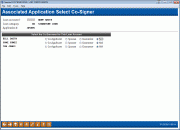Associated Application Select Co-Signer
|
Screen ID: Screen Title: Panel Number: |
ULNCRE-02 Associated Application Select Co-Signer 5635 |
|
Access this screen by selecting "Create Loan Account" on the Loan Recap screen (when using the Associated Applications feature).
-
Learn more about Associated Applications here and in the Associated Applications booklet.
If you use the Associated Application feature, when you click Create Loan Account on the Loan Recap screen you may be presented with a warning message if both the primary and secondary applications have not been created. If this message is not displayed or if you choose to continue regardless, you will be presented with this screen that is only shown for associated applications.
This screen presents the primary applicant for the first associated application. Below the primary applicants name all possible people to be co-applicant on the final loan will also be shown. At this point, you will select the person who will be the co-borrower on the final booked loan. Select the appropriate co-borrower type (co-applicant, spouse or guarantor).
Press Enter to advance to the Loan Creation screen.